Dell H625cdw 설정 매뉴얼 - 페이지 5
{카테고리_이름} Dell H625cdw에 대한 설정 매뉴얼을 온라인으로 검색하거나 PDF를 다운로드하세요. Dell H625cdw 33 페이지. Color cloud multifunction printer
Dell H625cdw에 대해서도 마찬가지입니다: 설정 매뉴얼 (40 페이지)
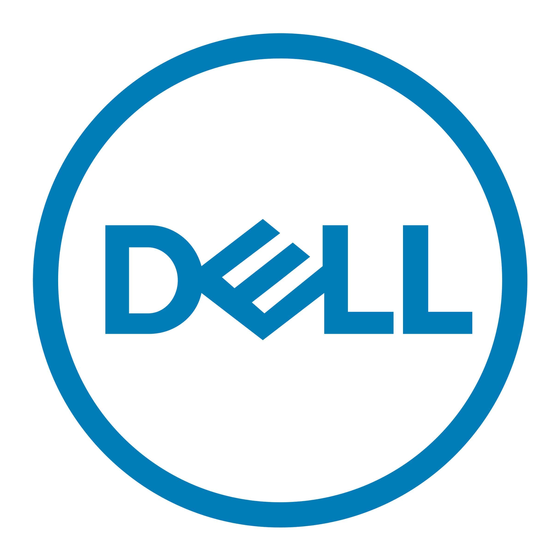
- 1. Remove the Packing Material
- 2. Connect the Power Cord and Turn on the Printer
- 3. Printer Features
- 4. Operator Panel
- 5. About the Home Screen
- 6. Tips and Tricks
- 7. Identifying the Location of Paper Jams
- 8. Replacing the Toner Cartridge
- 9. Cleaning the Printer
- 10. Ordering Supplies
- 11. Finding Information
3 Prepare the tray and add paper
Préparez le bac et ajoutez du papier | Prepare la bandeja y añada papel
NOTE: When you load Legal-size paper, extend the tray while pushing the lever located on the front part of
the tray. For more information, see the
REMARQUE : Lorsque vous chargez du papier de taille Légal, reculez le bac tout en poussant le levier situé
sur la partie avant du bac. Pour plus d'informations, reportez-vous au
NOTA: Cuando cargue papel de tamaño Legal, extienda la bandeja mientras pulsa la palanca que se
encuentra en la parte frontal de la bandeja. Para obtener más información, consulte la
User's Guide
.
Guide de l'utilisateur
.
Guía del usuario
.
5
