Miele Novotronic G 841 SC Plus 사용 설명서 - 페이지 15
{카테고리_이름} Miele Novotronic G 841 SC Plus에 대한 사용 설명서을 온라인으로 검색하거나 PDF를 다운로드하세요. Miele Novotronic G 841 SC Plus 49 페이지. Miele novotronic dishwasher operating instructions
Miele Novotronic G 841 SC Plus에 대해서도 마찬가지입니다: 사용 설명서 (48 페이지)
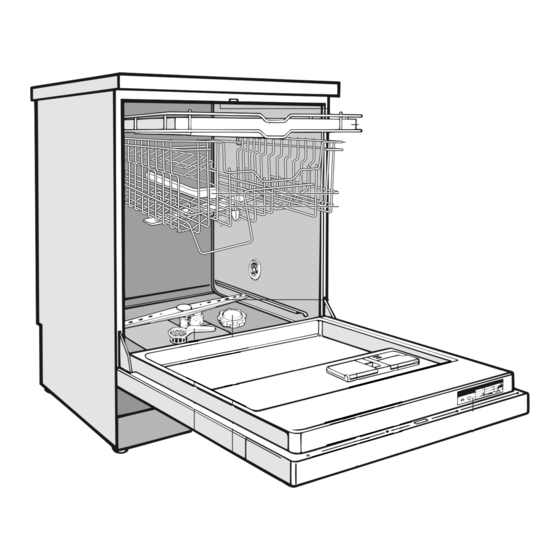
Your water hardness level must be pro-
grammed into the dishwasher using the
program selector and buttons on the
control panel.
^ Make sure the dishwasher is turned
off.
^ Turn the program selector to "Stop".
^ Press and hold the "Start" button and
at the same time turn on the dish-
washer with the "On/Off" button. Re-
lease the "Start" button within two
seconds.
The "Salt" indicator will flash.
If the "Rinse aid" indicator comes on,
the rinse aid dispenser needs to be
filled.
If any other indicator flashes or lights,
the above steps must be repeated.
^ Turn the program selector to the posi-
tion which corresponds to the water
hardness in your area (see table).
5 - 7
90 - 130
8 - 10
140 - 180
11 - 13
200 - 230
14 - 16
250 - 290
17 - 22
310 - 400
23 - 35
410 - 630
36 - 70
650 - 1260
* US gallons
** factory preset
Water hardness is 20 gr/gal.
Turn program selector to "6 o'clock"
position.
Normal Plus
Normal
Rinse & Hold
4 o'clock position
5 o'clock position
6 o'clock position
7 o'clock position
8 o'clock position
15
