Miller S-74 MPa Plus 소유자 매뉴얼 - 페이지 26
{카테고리_이름} Miller S-74 MPa Plus에 대한 소유자 매뉴얼을 온라인으로 검색하거나 PDF를 다운로드하세요. Miller S-74 MPa Plus 48 페이지.
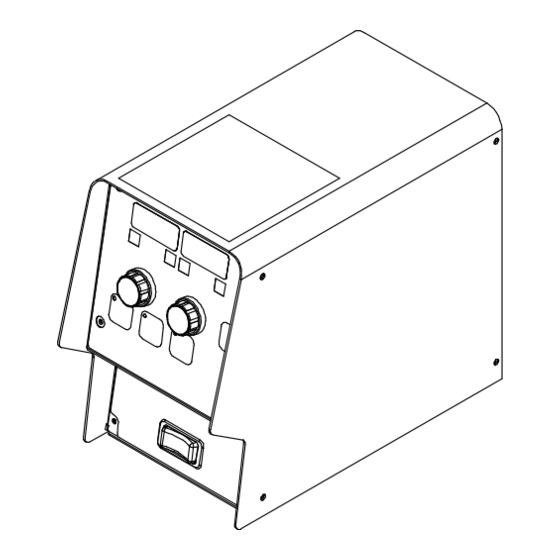
3
6-6.
Adjust Control Left/Right
1
6-7.
Setup Push Button
2
1
2
1
2
1
6-8.
Start Push Button
2
1
2
1
2
1
2
6-9.
Crater Push Button
1
2
1
2
1
1
OM-289404 Page 20
2
2
2
1 Adjust Control
Use Adjust control to change various param-
eters or menu items.
Use left control to adjust volts or arc length.
Use right control to adjust amperage or wire
feed speed.
OM-273244 Page 19
1 Setup Push Button
2 Setup LED
When the Setup button is pressed, the Setup
push button LED turns on.
Press button to enter basic setup features.
Hold button to enter more advanced setup
features.
1 Start Push Button
2 Start LED
Press button to activate/deactivate start pa-
rameters. LED is on when start is enabled.
Press and hold button for 1 second to access
start parameter menu.
1 Crater Push Button
2 Crater LED
Press button to activate/deactivate crater pa-
rameters. Press and hold button for 1 sec-
ond to access crater parameter menu.
