Panasonic CF-D1 Series 추가 지침 매뉴얼
{카테고리_이름} Panasonic CF-D1 Series에 대한 추가 지침 매뉴얼을 온라인으로 검색하거나 PDF를 다운로드하세요. Panasonic CF-D1 Series 17 페이지.
Panasonic CF-D1 Series에 대해서도 마찬가지입니다: 사용 설명서 (38 페이지), 시작하기 매뉴얼 (21 페이지)
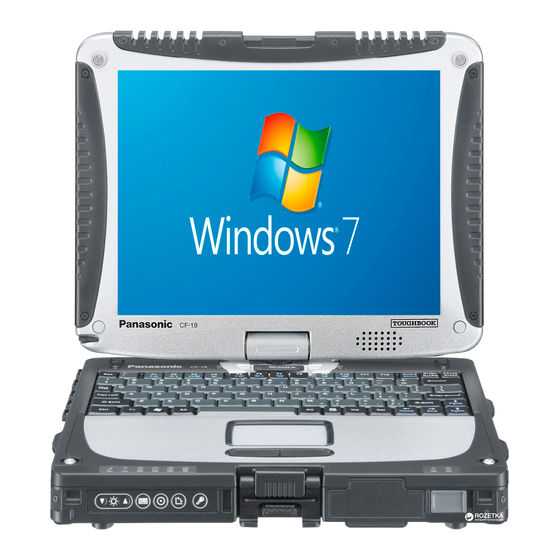
English
CF-D1/CF-H2/CF-U1 Series
This addendum includes revisions to the Operating Instructions, as well as supple-
mentary information.
First-time Operation
The following accessory is supplied.
Camera Utility Disc ............................................................................................. 1
Installing Software
To use Camera, install the utility programs by following the steps below.
A Connect the CD/DVD drive to the USB port.
B Log on to windows as an Administrator.
NOTE
Quit all application programs before starting installation.
C Set the Camera Utility Disc into the CD/DVD drive.
D
At the [AutoPlay] message, click [Run UpUtil.exe].
E "Update Utility for Panasonic PC" screen will appear. Follow the on screen
instruction.
When "Update Utility for Panasonic PC" screen will not appear, run
"UpUtil.exe" in the Camera Utility Disc.
F When the completion message is displayed, click [OK] to restart the computer.
<For CF-H2 series>
You need to install the Camera Utility before you can use it.
Follow the procedure described in
To access the "Using the Camera Utility
A Click
(Start)
B Click [Help] - [View Help].
*1
Windows XP : [start]
Supplementary Instructions
*1
- [All Programs] - [Panasonic] - [Camera Utility].
Reference Manual "Camera".
"
