Panasonic DMC FP8K - Lumix Digital Camera 사용 설명서 - 페이지 18
{카테고리_이름} Panasonic DMC FP8K - Lumix Digital Camera에 대한 사용 설명서을 온라인으로 검색하거나 PDF를 다운로드하세요. Panasonic DMC FP8K - Lumix Digital Camera 32 페이지. Digital still camera - spanish
Panasonic DMC FP8K - Lumix Digital Camera에 대해서도 마찬가지입니다: (스페인어) 매뉴얼 (28 페이지)
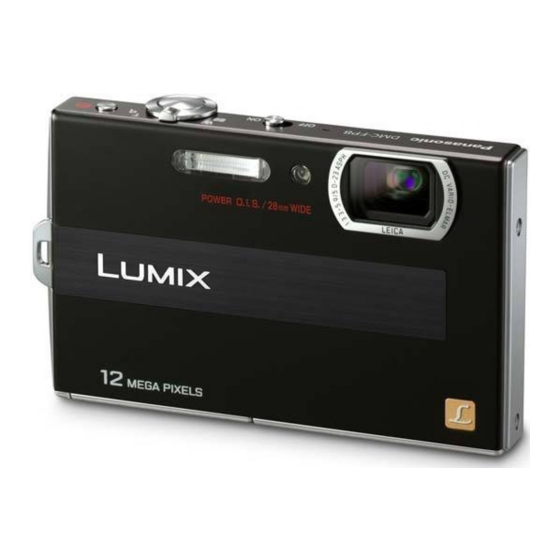
Basic
•
Do not turn this unit off, remove its battery or card, or disconnect the AC adaptor
(DMW-AC5PP; optional) when the access indication is lit [when pictures are being
written, read or deleted, or the built-in memory or the card is being formatted].
Furthermore, do not subject the camera to vibration, impact or static electricity.
The card or the data on the card may be damaged, and this unit may no longer
operate normally.
If operation fails due to vibration, impact or static electricity, perform the
operation again.
When the camera identifies the optimum scene, the icon of the scene concerned is
displayed in blue for 2 seconds, after which its color changes to the usual red.
>
¦
[i-PORTRAIT]
[i-SCENERY]
[i-MACRO]
[i-NIGHT PORTRAIT]
[i-NIGHT SCENERY]
[i-BABY]
•
[ ¦ ] is set if none of the scenes are applicable, and the standard settings are set.
•
When [
], [
will adjust the focus and exposure. (Face detection)
•
If a tripod is used, for instance, and the camera has judged that camera shake is minimal when
the Scene Mode has been identified as [
8 seconds.Take care not to move the camera while taking pictures.
•
When [FACE RECOG.] is set to [ON], and the face similar to the registered face is detected, [R]
is displayed in the top right of [
¢ When [FACE RECOG.] is set to [ON], [
already set only when the face of a person 3 years old or younger is detected.
It is possible to set the focus to the specified subject. Focus will keep following the subject
automatically even if it moves.
1
Press 3.
•
[
] is displayed in the upper left of the screen.
•
AF Tracking frame is displayed in the center of the
screen.
Press 3 again to cancel.
•
2
Bring the subject to the AF tracking frame, and
press 4 to lock the subject.
•
AF tracking frame will turn yellow.
•
An optimum scene for the specified subject will be
chosen.
Press 3 to cancel.
•
18
VQT2G37 (ENG)
¢
] or [
] is selected, the camera automatically detects a person's face, and it
], [
AF Tracking Function
Scene detection
•
Only when [‡] is selected
], the shutter speed will be set to a maximum of
] and [
].
] will be displayed for birthdays of registered faces
