Panasonic DMC-FP8S - Lumix Digital Camera 사용 설명서 - 페이지 14
{카테고리_이름} Panasonic DMC-FP8S - Lumix Digital Camera에 대한 사용 설명서을 온라인으로 검색하거나 PDF를 다운로드하세요. Panasonic DMC-FP8S - Lumix Digital Camera 32 페이지. Digital still camera - spanish
Panasonic DMC-FP8S - Lumix Digital Camera에 대해서도 마찬가지입니다: (스페인어) 매뉴얼 (28 페이지)
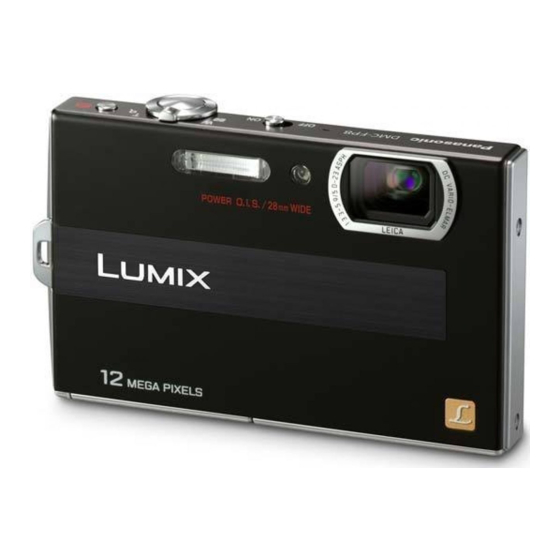
Preparation
Setting the Menu
The camera comes with menus that allow you to choose the settings for taking pictures
and playing them back just as you like and menus that enable you to have more fun with
the camera and use it more easily.
In particular, the [SETUP] menu contains some important settings relating to the camera's
clock and power. Check the settings of this menu before proceeding to use the camera.
This section describes how to select the Normal Picture Mode settings, and the same
setting can be used for the [PLAYBACK] menu and [SETUP] menu as well.
Example: Setting [AF MODE] from [
Turn the camera on.
A [MENU/SET] button
B [REC]/[PLAYBACK] selector switch
C [MODE] button
Slide the [REC]/[PLAYBACK] selector
switch to [!], and then press [MODE].
•
When selecting the [PLAYBACK] Mode menu
settings, set the [REC]/[PLAYBACK] selector switch to
[(], and proceed to step
Press 3/4 to select [NORMAL PICTURE],
and then press [MENU/SET].
Press [MENU/SET] to display the menu.
•
You can switch menu screens from any menu item by
rotating the zoom lever.
14
VQT2G37 (ENG)
Setting menu items
Ø
] to [
š
] in the Normal Picture Mode
4
.
OFF
ON
