Panasonic RX-ED50 사용 설명서 - 페이지 21
{카테고리_이름} Panasonic RX-ED50에 대한 사용 설명서을 온라인으로 검색하거나 PDF를 다운로드하세요. Panasonic RX-ED50 24 페이지. Portable stereo cd system
Panasonic RX-ED50에 대해서도 마찬가지입니다: 사용 설명서 (24 페이지), 사용 설명서 (24 페이지)
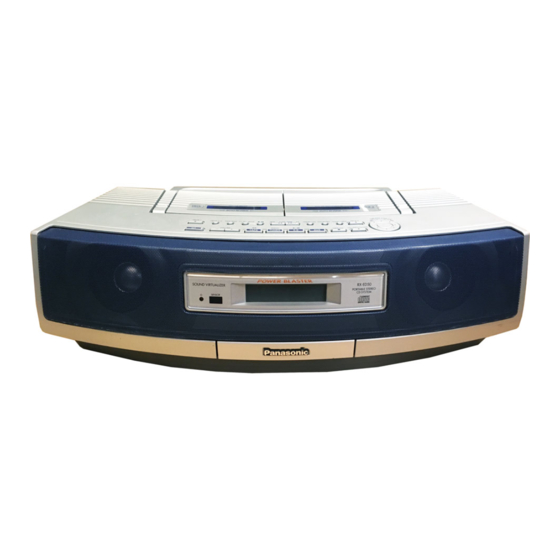
Using the timer
To cancel the timer
Press [
PLAY/REC] to clear the timer indicator from the
display.
The timers come on at the same time everyday until they
are canceled.
Checking the settings
Press [CLOCK/TIMER] when the unit is off.
The settings are shown in the following order.
Start time, Finish time
Source
To change the settings
To change the times
Do steps
,
,
, and
.
To change the source
Turn the unit on, choose the source and press [
to turn the timer on (
step
You can enjoy other sources after you have set
the timer.
The timer will come on under the same conditions the unit
was in when [
PLAY/REC] is pressed to turn the timer on
(
step
). Before turning the power off, check tape direc-
tion if you played cassettes.
The sleep timer
Remote control only
Set the unit to stop and turn off after a certain time.
While listening to a CD, a cassette, or the radio.
Press [SLEEP] to select the time (in minutes).
Each time the button is pressed
SLEEP 30
SLEEP 60
SLEEP OFF
SLEEP 120
To cancel
Press [SLEEP] to select "SLEEP OFF".
To check the remaining time
Press [SLEEP] once.
The remaining time is shown for about 5 seconds.
To change the time.
Press [SLEEP] to select the new time.
The sleep timer can be used in combination with the play
and record timers. Make sure the unit is off before the play
or record timer's set start time.
Volume
Clock
PLAY/REC]
).
SLEEP 90
21
RQT5142
