Panasonic SU-HTB488EG 서비스 매뉴얼 - 페이지 16
{카테고리_이름} Panasonic SU-HTB488EG에 대한 서비스 매뉴얼을 온라인으로 검색하거나 PDF를 다운로드하세요. Panasonic SU-HTB488EG 42 페이지. Home theater audio system
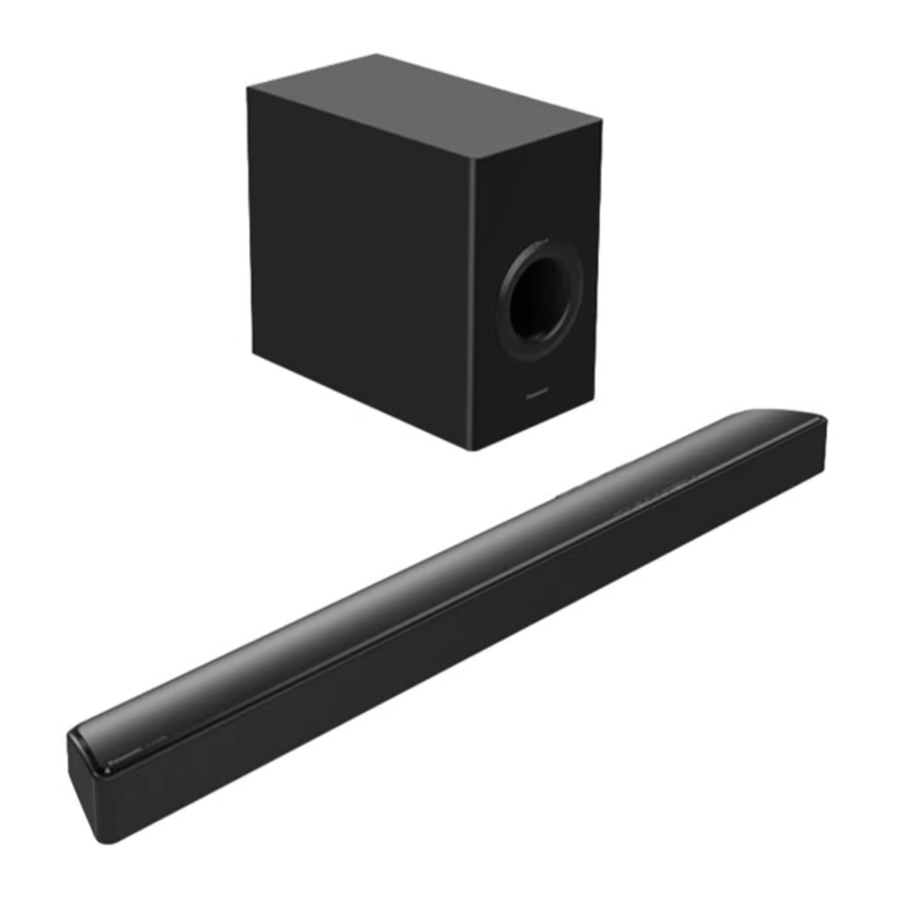
7.1.4.
No Key Function
Connect the AC
mains lead
7.1.5.
No remote control function
Connect the AC
mains lead
7.1.6.
No HDMI out
If the pairing failure,
p
g
Go to "Bluetooth® Pairing failure"
P
Press the Power
th P
button to turn on the
unit
Connect
Bluetooth® device
NG
Go to
"Bluetooth® Pairing failure"
Check the FFC cable is
connect correct (Main XP9 to
LED XP1)
NG
Press the Power
button to turn on the
Connect correct or
Connect correct or
unit
change
FFC cable
LED PCB Unit
No Key Function
OK
3.3 V
Check the FFC cable is
at "STB_3V3"
connect correct (Main
[Refer to check point ③]
NG
Change
Main PCB Unit
No remote control function
[Refer to check point ④]
No Sound (Bluetooth®)
,
select "HDMI(ARC)"
l
t "HDMI(ARC)"
source and connect
TV with ARC to HDMI
OK
Play sound
OK
LED PCB Unit
Select "OPTICAL"
source and connect
BD/DVD device
"No Sound (Bluetooth®)"
Check the cable is
OK
(LED&BT XP2 to KEY
XP9 to LED XP1)
NG
Connect correct or
Connect correct or
change
FFC cable
3.3 V
3 3 V
NG
NG
at "STB_3V3"
No HDMI OUT
No problem found
No sound
NG
No problem
found
No Sound (Optical)
still no sound
Change
No problem found
16
OK
connect correct
Change KEY PCB
XP416)
NG
change cable
Change
Main PCB Unit
Yes
Y
No output
NG
Yes
Change
Main PCB Unit
OK
No output
NG
NG
Change
LED PCB Unit
Change
Main PCB Unit
3.3 V
at "STB_3V3"
[Refer to check point ③]
NG
Change
Main PCB Unit
OK
No problem
found
Change
Main PCB Unit
