HTC HTC Legend 지침
{카테고리_이름} HTC HTC Legend에 대한 지침을 온라인으로 검색하거나 PDF를 다운로드하세요. HTC HTC Legend 2 페이지. Data erasing
HTC HTC Legend에 대해서도 마찬가지입니다: 빠른 시작 매뉴얼 (24 페이지), 수리 매뉴얼 (4 페이지)
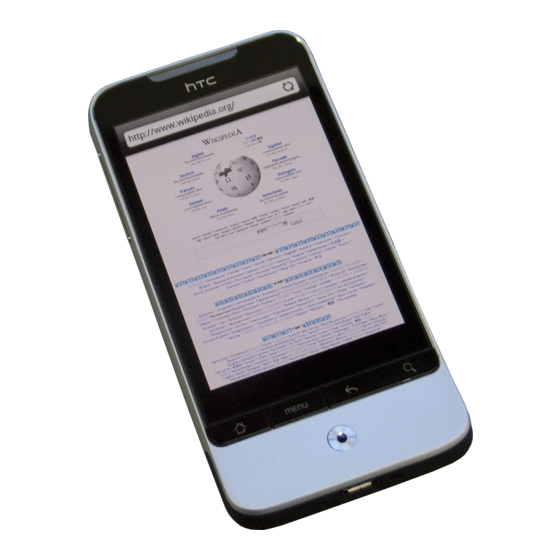
The following instruction will give you all the information you need to remove your personal
information from your phone. Before recycling your device please also remember to:
The account for the device has been fully paid and service has been deactivated.
Any headsets and chargers for the device are included with your donation (These accessories
also contain recyclable and salvageable materials).
The SIM card is removed if there is one.
If mailing your used device, be sure that the device and its accessories are packaged in a box or
envelope using protective materials and securely attach a label to the box or envelope with its
barcode visible.
Master Reset:
Performing a factory reset via settings
1. Press HOME > MENU, then tap Settings.
2. Scroll down the screen, and then tap Privacy > Factory data reset.
3. On the Factory data reset screen, tap Reset phone, and then tap Erase everything.
Performing a factory reset using phone buttons
1. With the phone turned off, press and hold the VOLUME DOWN button, and then briefly press the
POWER button.
2. Wait for the screen with the 3 Android images to appear, and then release the VOLUME DOWN
button.
3. Press VOLUME DOWN to select CLEAR STORAGE, and then press POWER.
When asked to confirm, press VOLUME UP.
Downloads:
1. Press HOME > MENU, and then tap Settings.
2. Scroll down the screen, and then tap Applications > Manage applications.
3. Press MENU, and then tap Filter > Downloaded.
4. On the Manage applications screen, tap the application you want to uninstall.
Call List:
1. Press HOME, and then tap Phone.
HTC Legend
Data Erasing Instructions
CWTA - 2011
