HTC HTC Wildfire S 빠른 시작 매뉴얼 - 페이지 18
{카테고리_이름} HTC HTC Wildfire S에 대한 빠른 시작 매뉴얼을 온라인으로 검색하거나 PDF를 다운로드하세요. HTC HTC Wildfire S 24 페이지. Wildfire s - quick start guide
HTC HTC Wildfire S에 대해서도 마찬가지입니다: 빠른 매뉴얼 (2 페이지), 빠른 매뉴얼 (2 페이지), 빠른 매뉴얼 (2 페이지), 사용자 설명서 (46 페이지)
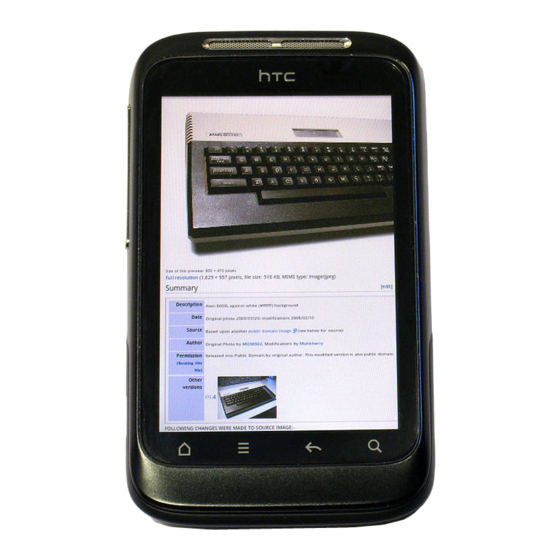
1
Quick start guide
9. Stay in touch with friends
Social networking in Friend Stream
Friend Stream gives you
direct access to leading social
networks such as Facebook and
Twitter. With Friend Stream, you
can post what's on your mind
simultaneously across your social
networks, view status updates
and tweets, and look at photos
in your online albums. It's all built
in and really easy to use.
Calling your friends
1. On the Home screen, tap Phone.
. Enter the first few numbers or letters of the friend you
want to call.
As you tap the keys on the Phone dialer, the screen
will display matches found in your contacts list and
call log. Tap
through the list. Then tap the number or name of your
friend.
HTC Caller ID
to hide the keypad so you can scroll
While making or receiving a call
and during a call, you'll see on
the Phone dialer screen your
friend's latest status update from
social networks like Facebook or
Twitter. You'll also see a birthday
reminder, if your friend's birthday
is coming.
To hang up the call, tap End call.
