HTC HTC Wildfire S 사용자 설명서 - 페이지 41
{카테고리_이름} HTC HTC Wildfire S에 대한 사용자 설명서을 온라인으로 검색하거나 PDF를 다운로드하세요. HTC HTC Wildfire S 46 페이지. Wildfire s - quick start guide
HTC HTC Wildfire S에 대해서도 마찬가지입니다: 빠른 매뉴얼 (2 페이지), 빠른 시작 매뉴얼 (24 페이지), 빠른 매뉴얼 (2 페이지), 빠른 매뉴얼 (2 페이지)
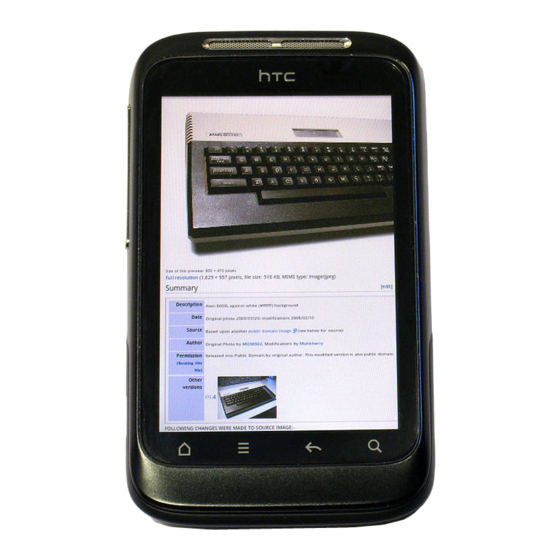
41
Phone calls
Receiving calls
When you receive a phone call from a contact, the Incoming call screen appears.
You can use the polite ringer and pocket mode features for receiving calls. To find
You can use the polite ringer and pocket mode features for receiving calls. To find
You can use the polite ringer and pocket mode features for receiving calls. To find
out how, see
Changing sound settings
Answering a call
To answer a call:
§ Tap Answer.
§ If the display is off when you get a call, the Lock screen appears. Drag the bar
If the display is off when you get a call, the Lock screen appears. Drag the bar
If the display is off when you get a call, the Lock screen appears. Drag the bar
that shows the caller name or number downward.
that shows the caller name or number downward.
that shows the caller name or number downward.
Rejecting a call
Rejecting a call
Rejecting a call
Rejecting a call
Rejecting a call
Do one of the following:
Do one of the following:
Do one of the following:
§ Tap Decline.
Tap
Tap
§
§
§ If the display is off when you get a call, drag the bar upward on the Lock screen,
If the display is off when you get a call, drag the bar upward on the Lock screen,
If the display is off when you get a call, drag the bar upward on the Lock screen,
If the display is off when you get a call, drag the bar upward on the Lock screen,
If the display is off when you get a call, drag the bar upward on the Lock screen,
§
§
or press
and then tap
and then tap Decline.
and then tap
§ To reject the call and send a text message, press
To reject the call and send a text message, press
To reject the call and send a text message, press
You can also Press the POWER button twice to reject a call.
You can also Press the POWER button twice to reject a call.
You can also Press the POWER button twice to reject a call.
Changing the text message to send out for rejected calls
Changing the text message to send out for rejected calls
Changing the text message to send out for rejected calls
1. On the Phone dialer screen, press
On the Phone dialer screen, press
On the Phone dialer screen, press
2. Tap Settings > Edit default message.
2.
2.
Tap
Tap
Settings
Settings
3. Enter the new message, and then tap OK.
Enter the new message, and then tap
Enter the new message, and then tap
on page 173.
Decline.
Decline
.
.
, and then tap Send message.
