HTC HTC Wildfire S 사용자 설명서 - 페이지 45
{카테고리_이름} HTC HTC Wildfire S에 대한 사용자 설명서을 온라인으로 검색하거나 PDF를 다운로드하세요. HTC HTC Wildfire S 46 페이지. Wildfire s - quick start guide
HTC HTC Wildfire S에 대해서도 마찬가지입니다: 빠른 매뉴얼 (2 페이지), 빠른 시작 매뉴얼 (24 페이지), 빠른 매뉴얼 (2 페이지), 빠른 매뉴얼 (2 페이지)
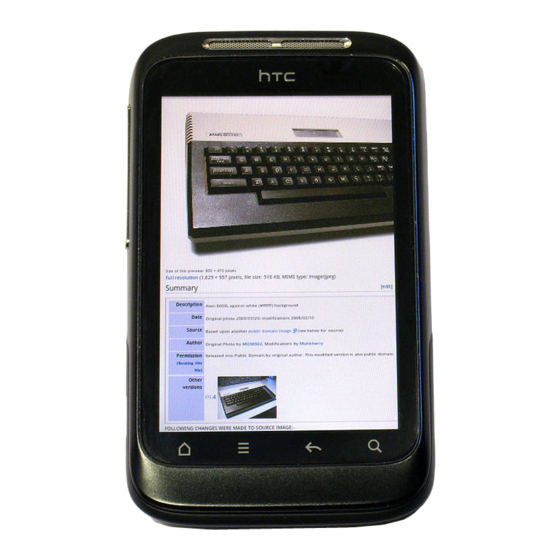
45
Phone calls
Making an Internet call
Make an Internet call to either your contact's Internet calling account or phone
number.
Internet calls to phone numbers may incur additional fees or may not be supported
Internet calls to phone numbers may incur additional fees or may not be supported
Internet calls to phone numbers may incur additional fees or may not be supported
by your mobile operator.
Call any of the following:
Internet
§ In People, tap a contact who has an Internet calling account, and then
In People, tap a contact who has an Internet calling account, and then
In People, tap a contact who has an Internet calling account, and then
calling
tap Internet call.
account
§ In Call History, tap an Internet call log.
In Call History, tap an Internet call log.
In Call History, tap an Internet call log.
Phone
See
Different ways of making calls
Different ways of making calls
Different ways of making calls
number
to use Internet calling for your outgoing calls. From the Home screen,
to use Internet calling for your outgoing calls. From the Home screen,
to use Internet calling for your outgoing calls. From the Home screen,
press
then select either For all calls or Ask for each call.
Using Call history
Using Call history
Using Call history
Use Call History to check missed calls, your dialed numbers, and received calls.
Use Call History to check missed calls, your dialed numbers, and received calls.
Use Call History to check missed calls, your dialed numbers, and received calls.
Checking a missed call
Checking a missed call
Checking a missed call
Checking a missed call
Checking a missed call
You will see the missed call icon
You will see the missed call icon
You will see the missed call icon
1. Slide open the Notifications panel to check who the caller is.
Slide open the Notifications panel to check who the caller is.
Slide open the Notifications panel to check who the caller is.
Slide open the Notifications panel to check who the caller is.
Slide open the Notifications panel to check who the caller is.
2.
2. To return the call, tap the missed call notification. Then tap the caller's name or
2.
To return the call, tap the missed call notification. Then tap the caller's name or
To return the call, tap the missed call notification. Then tap the caller's name or
To return the call, tap the missed call notification. Then tap the caller's name or
To return the call, tap the missed call notification. Then tap the caller's name or
number on the Call History screen.
number on the Call History screen.
number on the Call History screen.
number on the Call History screen.
number on the Call History screen.
Checking calls in the Call History
Checking calls in the Call History
Checking calls in the Call History
Checking calls in the Call History
Checking calls in the Call History
From the Home screen, tap
From the Home screen, tap
From the Home screen, tap
You can also tap
On the Call History screen, you can:
On the Call History screen, you can:
On the Call History screen, you can:
§ Tap a name or number in the list to call.
Tap a name or number in the list to call.
Tap a name or number in the list to call.
§ Press and hold a name or number in the list to display the options menu.
Press and hold a name or number in the list to display the options menu.
Press and hold a name or number in the list to display the options menu.
§ Tap
Tap
Tap
to check only the call history of a particular contact.
to check only the call history of a particular contact.
to check only the call history of a particular contact.
§
§
§ Press
Press
Press
, then tap View to display just a particular type of calls such as missed
calls or outgoing calls.
calls or outgoing calls.
calls or outgoing calls.
, and then tap
, and then tap
, and then tap Settings > Call. Tap Use Internet calling, and
Settings
Settings
For all calls
For all calls
in the status bar when you miss a call.
>
>
> Call History.
Call History
Call History
on the phone dialer screen.
on the phone dialer screen.
on the phone dialer screen.
on page 38. But first, set your phone
on page 38. But first, set your phone
on page 38. But first, set your phone
>
>
Call
Call
or
or
Ask for each call
Ask for each call
