HTC Touch2 빠른 시작 매뉴얼 - 페이지 15
{카테고리_이름} HTC Touch2에 대한 빠른 시작 매뉴얼을 온라인으로 검색하거나 PDF를 다운로드하세요. HTC Touch2 30 페이지. Htc touch touch2: quick start
HTC Touch2에 대해서도 마찬가지입니다: 빠른 시작 매뉴얼 (30 페이지)
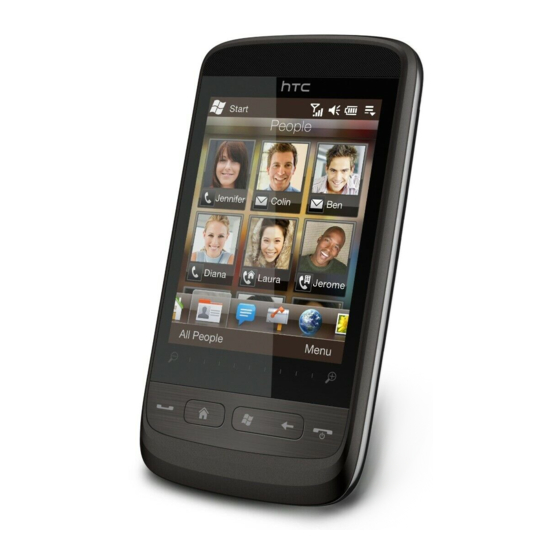
11. Get Your Messages Across
Keep in touch with the important people in your life.
Sending text messages
Send short text messages (SMS) to other mobile phones.
If your message exceeds 160 characters, your text
message is delivered as one but will be billed as more
than one message.
1.
On the Home screen, slide to the Messages tab and
then tap
2.
In the To field, enter a mobile phone number, or tap
To and select a contact from the Contacts list.
3.
Compose your message and then tap Send.
Sending multimedia messages
Send multimedia messages (MMS) that include photos,
videos, or audio clips.
1.
On the Home screen, slide to the Messages tab and
then tap All Messages.
2.
Tap Menu > New > MMS, and then tap Custom.
3.
Enter the recipient's mobile number or email address
in the To field and enter a subject.
4.
Fill in the MMS message slide by tapping Insert
picture/video, Insert text here, and Insert audio.
5.
When finished, tap Send.
Setting up and using email
Set up email accounts on your phone, which can include
your personal email and your work accounts. (Refer
to the User Manual PDF to learn how to set up your
Outlook work account.)
.
Quick Start Guide 15
