EPAX E10 4K 사용자 설명서 - 페이지 10
{카테고리_이름} EPAX E10 4K에 대한 사용자 설명서을 온라인으로 검색하거나 PDF를 다운로드하세요. EPAX E10 4K 20 페이지. Lcd resin
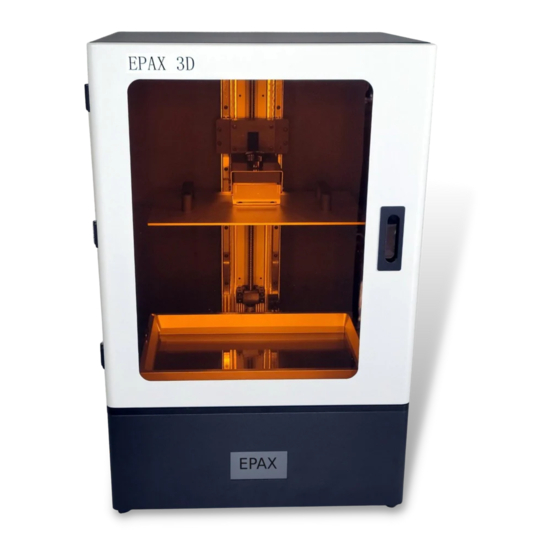
The correct Print Settings are critical for successful and detailed prints, but there is an
acceptable range for most types of resin. Some resins are also impacted by the temperature in the
printing environment and you will need to adjust your settings accordingly. Generally resins prefer warm
temperatures, and many do well between 25°C and 30°C (~77°F and 85°F) .
● Layer Height: 0.05mm is recommended (range: 0.02- 0.1mm (0.05-0.1mm on X156/X133)). The
thicker the layer height, the longer the exposure time per layer needed.
● Exposure Time: Varies depending on resin. Usually between 6-15s on a color screen and 1.5-3s
on a mono screen.
● Bottom Exposure Time: Varies depending on resin. Usually between 35-60s on a color screen
and 20-35 on a mono screen.
○ The longer the bottom exposure time, the better the bottom layer will stick to the plate.
Longer exposure times decrease the lifespan of your film and LCD screen because it
essentially bakes them.
○ X156 bottom exposure can go as high as 90s for large/heavier prints.
● Bottom Layer Count: 4 - 8, depending on the model.
● Light Delay: Not needed so it can be set to 0
● Lift Distance/Bottom Lift Distance: Varies depending on printer. Preset fairly conservatively on
ChiTuBox
● Lifting Speed/Bottom Lift Speed: 40-60 mm/min is optimal to work on all of our printers and
print jobs
● Retract Speed: 150mm/min is optimal to work on all of our printers and print jobs
www.epax3d.com
Print Settings
9
