EPAX E10 4K 사용자 설명서 - 페이지 19
{카테고리_이름} EPAX E10 4K에 대한 사용자 설명서을 온라인으로 검색하거나 PDF를 다운로드하세요. EPAX E10 4K 20 페이지. Lcd resin
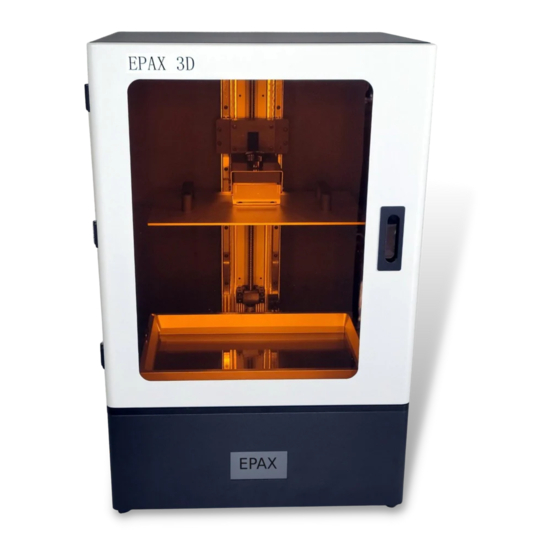
Section VII. Warnings
1.
When you find that a print has failed or there is solid residue in the resin vat, you must
filter the resin in order to protect the LCD. Clean the resin in the resin vat by filtering out the
solid residue using one of the provided filters or a paint filter which can be found online or at
your local hardware store. If ignored, when the build plate dips into the vat, the force of the
plate may crush residues, puncture the film and damage the LCD. This is a costly mistake.
2.
If there is residual resin in the resin vat or on the build plate's outer surface, please clean with
a soft tissue soaked in IPA to avoid it dropping into the machine and curing inside.
3.
Always wear gloves, a respirator mask and protective goggles when handling liquid
resin or a print before the post-processing. Only touch the print without gloves after it's
been fully cleaned and cured!
4.
Print in a well-ventilated area. It is strongly recommended to use a vent fan drawing air
around the printer to outside the building. Resin fumes can cause lung irritation!
It is strongly recommended that you watch our tutorial videos before
● For printer instructions, videos, firmware updates, and more please visit www.epax3d.com.
● You can also search "EPAX 3D" on Youtube.
● Customer Support Email: [email protected]
● For printer replacement parts, supplies and a variety of resin options, visit
www.epax3d.com.
Join us on our Facebook group for active discussions and knowledge-sharing:
https://www.facebook.com/groups/epax3d/
operating your printer for the first time.
www.epax3d.com
18
