EPAX E10 5K 사용자 설명서 - 페이지 15
{카테고리_이름} EPAX E10 5K에 대한 사용자 설명서을 온라인으로 검색하거나 PDF를 다운로드하세요. EPAX E10 5K 20 페이지. Lcd resin
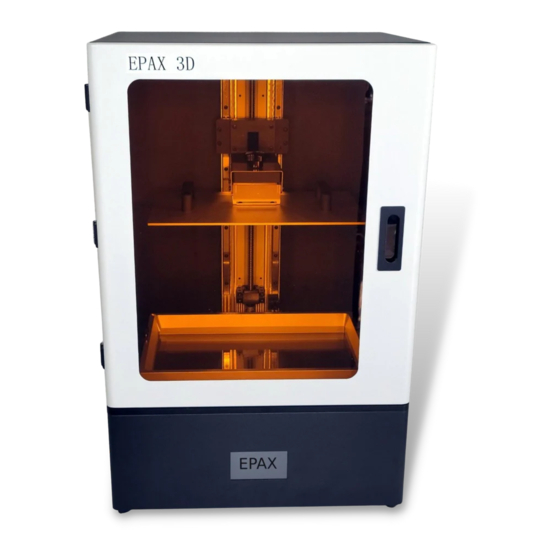
www.epax3d.com
Section V. The Printing Process
Make sure your machine is placed on a stable, flat surface.
1.
Install the Build Platform and Resin Vat
Insert the build platform into the Z-axis build arm. Make sure you
slide the platform plate onto the arm. You should have a black knob
screw to secure the build platform onto the arm. It is very important
that you have slid the platform into the correct position fully, and
secured it well.
Turn on the printer and complete an "Auto Home". Go to Tools > Manual > Home icon.
Once homed, you may use the touch screen arrows to raise the platform to the middle of the Z-axis.
Now you may insert the resin vat into the platform. On X series the vat slides in, and on the E series the
vat is slotted in from above. Make sure the vat is placed in the correct direction. X series vats will have
a drainage groove in the front right of the vat, and E series vats will have slots for a handle in the front.
Secure the vat using the provided screws or knobs, and then you are ready to add resin into the vat.
NOTE: Our printers are pre-leveled from the factory. You do not need to relevel the platform!
14
