Acculab VI Series 사용 설명서 - 페이지 17
{카테고리_이름} Acculab VI Series에 대한 사용 설명서을 온라인으로 검색하거나 PDF를 다운로드하세요. Acculab VI Series 20 페이지.
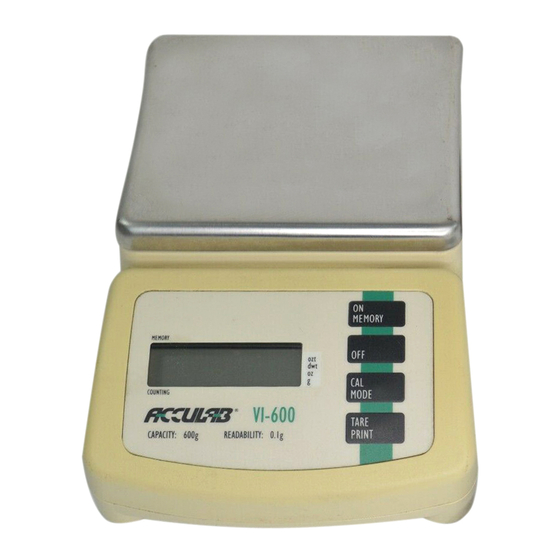
Category
Ambient Conditions
Stability Range
External CAL Units
External Calibration
Auto Zero
Baud Rate
Parity
Stop Bits
Handshake
Print Stream
Printed Output
Menu Codes Reset
Note: Settings 5--, 6-- and 7-- have no effect on VI-Series balances because they affect
performance of the RS-232 port included with VIR-Series balances only.
page 16
User Configurable Internal Menu Codes
Segment Position
L
C
R
Value
1
1
1
very stable
1
1
2*
stable (default)
1
1
3
unstable
1
1
4
very unstable
1
3
1
⁄ digit
1
3
2
fi digit
1
3
3
1 digit
1
3
4*
2 digits
1
3
5
4 digits
1
4
1*
grams (default)
1
5
1*
external calibration is enabled (default)
1
5
2
external calibration is disabled
1
6
1*
on (default)
1
6
2
off
5
1
1
150
5
1
2
300
5
1
3
600
5
1
4*
1200 (default)
5
1
5
2400
5
1
6
4800
5
1
7
9600
5
2
1
mark
5
2
2
space
5
2
3*
odd (default)
5
2
4
even
5
3
1*
1 stop bit (default)
5
3
2
2 stop bits
5
4
1
software
5
4
2
hardware, w/2 chars after CTS (default)
5
4
3*
hardware, w/1 char after CTS
6
1
1
manual print, regardless of stability
6
1
2*
manual print when stable (default)
6
1
3
continuous print, regardless of stability
6
1
4
continuous print, when stable
7
1
1*
LCD contents only (default)
7
1
2
header and LCD contents
9
1
1
reset balance to factory defaults
*=Factory default setting.
TECHNICAL
APPENDICES
