Olympus V405281BE020 사용자 설명서 - 페이지 24
{카테고리_이름} Olympus V405281BE020에 대한 사용자 설명서을 온라인으로 검색하거나 PDF를 다운로드하세요. Olympus V405281BE020 43 페이지. Digital voice recorder
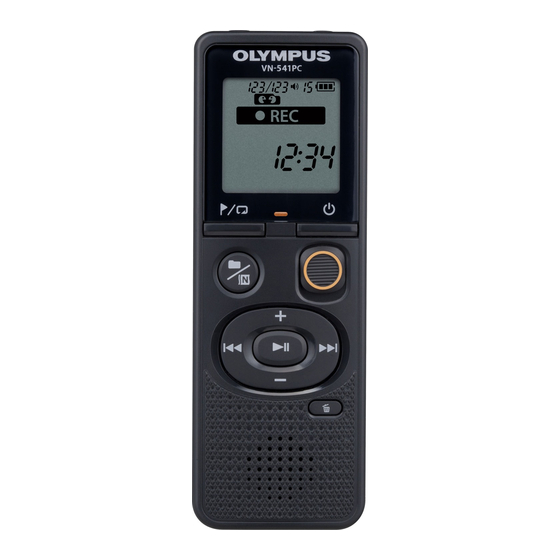
Erasing files
This section describes how to erase a single unnecessary file from a folder, erase all the files in
the current folder at once. Files cannot be restored after being erased, so please check carefully
before erasing a file.
Erase a single file
Select the file you want to erase.
1
Press the k button while the
2
voice recorder is in stop mode.
4
The file of this number is
erased. After it is erased,
renumbering is performed
automatically.
• The voice recorder returns to the
stopped mode if no operation is
performed for 8 seconds.
Press the 0 button to select
3
[YES].
Press the p button.
4
• [END] appears when the process has
finished.
EN
24
Erase all the files in the folder
Select the folder from which to
1
erase all files.
Press the k button while the
2
voice recorder is in stop mode.
Press the k button again.
3
Press the 0 button to select
4
[YES].
Press the p button.
5
• [END] appears when the process has
finished.
