Olympus BH-2 BHS 완전한 분해, 청소 및 재조립 - 페이지 18
{카테고리_이름} Olympus BH-2 BHS에 대한 완전한 분해, 청소 및 재조립을 온라인으로 검색하거나 PDF를 다운로드하세요. Olympus BH-2 BHS 23 페이지. Sliding focus block
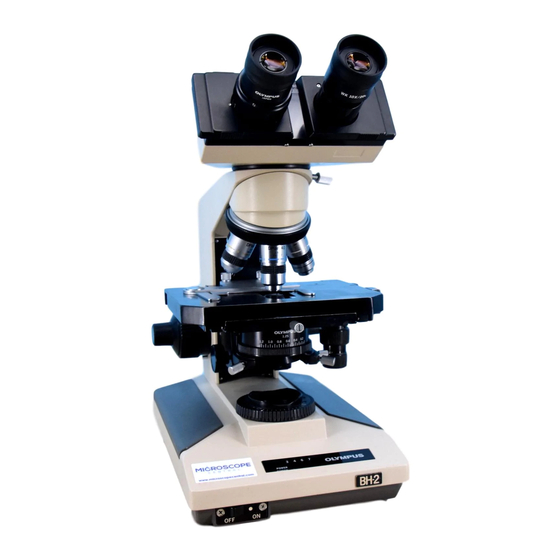
Reinstall the Arm onto the Base
Place the arm flat on its back on the work surface with
the bottom facing you (see Figure 55).
Figure 55 – Place the arm flat on the work surface
Hold the base of the stand in position such that the four
holes in the base align with the four tapped holes in the
bottom surface of the arm casting (see Figure 56).
Figure 56 – Align holes in the base with holes in the arm
Use a 5mm Allen wrench or driver to loosely reinstall
four M6x25 hex, socket‐head cap screws to attach the
arm to the base of the stand (see Figure 57).
Figure 57 – Attach the base onto the arm of the stand
Complete Teardown, Cleaning, and Reassembly of the Olympus BH‐2 Sliding Focus Block
Check the alignment of the arm (relative to the base)
and adjust the positioning as necessary for an
acceptable cosmetic appearance at the interface.
Tighten the four M6x25 screws to secure the arm to the
base (see Figure 58).
Figure 58 – Secure the arm onto the base of the stand
Reinstall the Electrical Base
Carefully lower the assembled stand over the electrical
base, maintaining proper alignment relative to the
electrical base (to prevent damage to the optical
components in the base) until the stand seats onto the
base. If the electrical base contains a light‐preset
control/switch (see
into the notch in the side of the base
the stand onto the electrical base. While holding the
electrical base in place so that it does not shift, lay the
stand onto its back or side on the work surface. Use a
4mm (or 5/32") Allen wrench or driver to reinstall four
M5x12 hex, socket‐head cap screws and associated
washers to secure the electrical base to the stand (see
Figure
59). Return the assembled stand to its normal
upright position.
Figure 59 – Reinstall screws to secure the electrical base
3
Or reconnect the two electrical connectors to the printed circuit board.
Figure
5), be sure to reengage this
3
before seating
Revision 2
Page 18 of 23
