Olympus DSX510 매뉴얼 - 페이지 13
{카테고리_이름} Olympus DSX510에 대한 매뉴얼을 온라인으로 검색하거나 PDF를 다운로드하세요. Olympus DSX510 29 페이지.
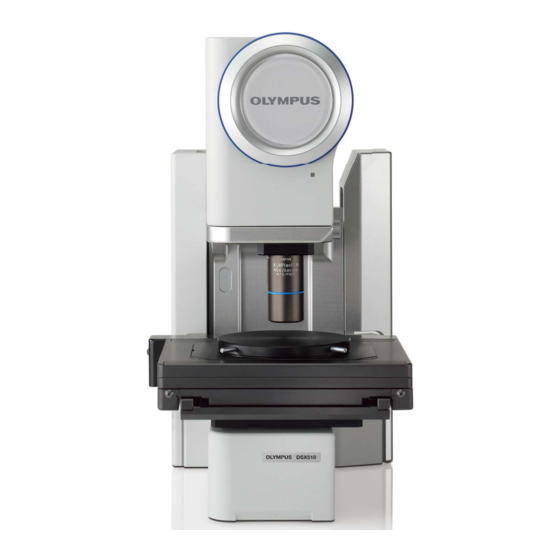
Capture Full-Focus Images or 3D Images
EFI: View Uneven Samples in Focus Across the Entire Image
With its EFI (Extended Focal Image) capability, the DSX510 can obtain a clear, in-focus image of an entire sample with one click — no
matter how uneven the surface. During EFI, several images are taken while the point of focus is moved up and down. From these
images, the areas where the sample was in focus are combined into one image where the whole sample is in focus, allowing precise
inspection of uneven surfaces. Olympus's EFI capturing speed is now faster than ever.
Up
Middle
Down
3D Image: One Click Shows the Sample in 3D
With one click, the DSX510 can capture image samples in three dimensions, allowing examination from any angle and a view of the
sample as it actually is. With detailed 3D images, sample features or unevenness can be viewed and measured. Height differences and
volume can also be measured, making it easier to accurately analyze the sample. 3D imaging is simple and fast, with improved
capturing speed.
3D images
Condenser
Cutaway view
12
