Olympus FC-WR IM012 사용 설명서 - 페이지 8
{카테고리_이름} Olympus FC-WR IM012에 대한 사용 설명서을 온라인으로 검색하거나 PDF를 다운로드하세요. Olympus FC-WR IM012 19 페이지. Wireless radiowave commander
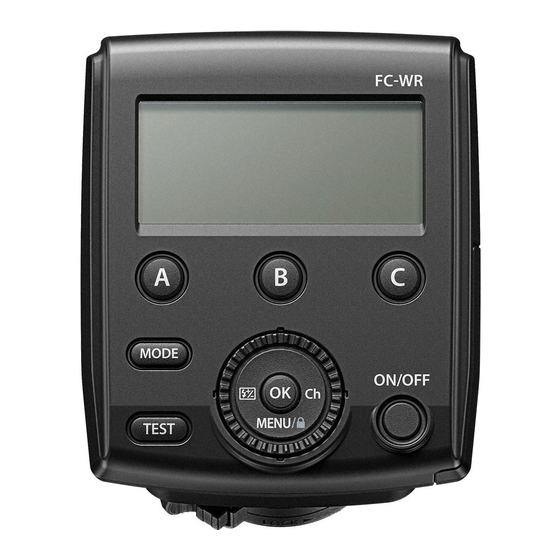
Setup
Group button
MODE button
TEST button
1
Set a fl ash mode on the camera.
• Refer to the camera manual for details.
2
Press the group button to select a communication group.
3
Select a fl ash control mode and adjust the settings.
• For details, refer to the explanations of the fl ash control modes (P. 25 to
26).
x If you do not want to use this communication group, select "Off."
4
Press the Ch button to highlight CH. Then, turn the dial to select a
communication channel. Press the OK button to confi rm.
• You can select SCAN* or a channel from 1 to 15.
* Select this setting when the communication conditions are poor due to interference from
other devices. When an unused channel appears automatically, press the OK button
again to confi rm.
5
Match the receiver channel to the commander channel.
6
Set the group on the receiver.
7
Press the TEST button to check the fl ash.
24
EN
Dial
Ch button
OK button
