Alphasmart 3000 빠른 매뉴얼 - 페이지 2
{카테고리_이름} Alphasmart 3000에 대한 빠른 매뉴얼을 온라인으로 검색하거나 PDF를 다운로드하세요. Alphasmart 3000 3 페이지.
Alphasmart 3000에 대해서도 마찬가지입니다: 빠른 시작 매뉴얼 (13 페이지), 조립 지침 (4 페이지)
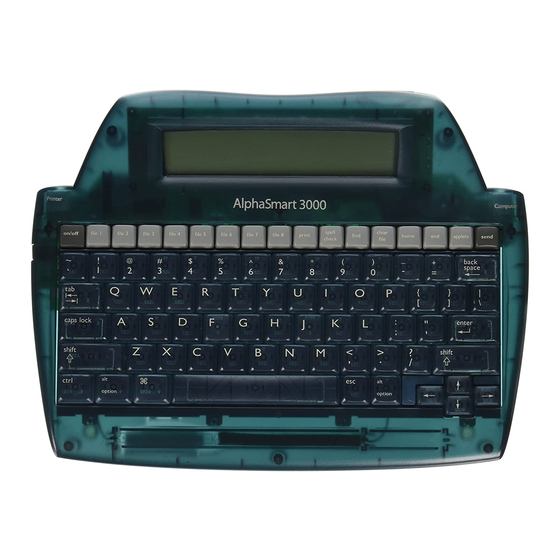
• Infrared transfer option – If your computer has a built-in infrared module and
AlphaBeam or the Get Utility software installed you can send text without cables.
Simply point your AlphaSmart 3000 toward the computer's receiver and press the
send key.
Step 5 - Once the document is on the computer it can be "finished" with choices of font style
and size, additional spell check, and formatting of the document. Save your new document.
Step 6 – Print your document as any other document from your computer. AlphaSmart 3000
can also be set to print directly to a printer through the use of special cables. When printing
directly to a printer no formatting or font choices can be selected. For a PC printer a parallel
cable needs to be purchased form AlphaSmart or for a Mac a standard serial cable that goes to
a Mac printer is available from a computer store. For details check the AlphaSmart.com web
site.
Step 7 – Clear the file from your AlphaSmart by pressing the gray "clear file" key – follow the
prompts on the screen.
Applets
The AlphaSmart capabilities can be expanded with applets (programs). Two applets are
included with the AlphaSmart. Others can be purchased and added on. To use the applets
installed on your AlphaSmart, press the "applets" key.
AlphaWord is an applet included with your AlphaSmart that provides spell check and other
features. Pressing the "spell check" button accesses the spell check feature. Refer to the user
guide to learn how to access the following advanced features:
• AutoRepeat/Key Repeat Control
• Sticky Keys
• Slow Keys
• Show Marks
• Alternate Keyboard Layouts
• Keyboarding Timer
Calculator is an applet included with your AlphaSmart that allows you to do basic math
problems.
Additional applets can be purchased:
• KeyWords – a typing tutor and keyboarding program
• AlphaQuiz – allows quizzes developed on a PC to be downloaded to a classroom set of
AlphaSmart 3000s, retrieves the student's answers for automatic grading and exports the
results to gradebook software
• Co:Writer – word prediction software that helps student's spell and construct sentences
• Inspiration Outliner – helps create outlines of ideas and thoughts as a first step in the
writing process. Outline can then be downloaded into Inspiration or Kidspiration.
HIAT AT Quick Guide – Alphasmart 3000 – Rev. 10/05
p. 2
Montgomery County Public Schools, MD
