Axper XP-M5S661FX 사용자 설명서 - 페이지 11
{카테고리_이름} Axper XP-M5S661FX에 대한 사용자 설명서을 온라인으로 검색하거나 PDF를 다운로드하세요. Axper XP-M5S661FX 16 페이지. Intel pentium 4 lga775 processor motherboard
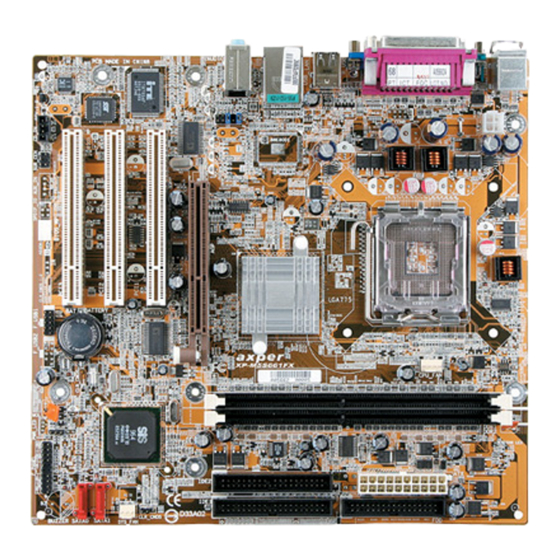
2 . 1 . 2 .
Installation of Fan Sink
1 . Apply a thin coating of thermal paste to complete cover
the surface of the CPU.
2 . Align the four fasteners of the fan sink with the four
holes around the CPU socket. Push down each fas-
tener and you should hear a "click" when the fastener is
attached. Make sure the four fasteners are attached
securely.
Prior to installation of the fan sink, check the direction of
each fastener by the arrow engraved on fastener top.
Before attaching the fasteners, turn each fastener
clockwise. To uninstall the fan sink, release each fas-
tener by rotating the fastener along the direction of the
arrows and pull them up.
3 . Connect the 4-wire power cable of the fan sink to the
CPU_FAN header on the motherboard to complete the
i n s t a l l a t i o n .
1 1
