Epson 24-PIN DOT MATRIX PRINTER LQ-680PRO 사용자 설명서 - 페이지 10
{카테고리_이름} Epson 24-PIN DOT MATRIX PRINTER LQ-680PRO에 대한 사용자 설명서을 온라인으로 검색하거나 PDF를 다운로드하세요. Epson 24-PIN DOT MATRIX PRINTER LQ-680PRO 22 페이지. 24-pin dot matrix printer
Epson 24-PIN DOT MATRIX PRINTER LQ-680PRO에 대해서도 마찬가지입니다: 빠른 참조 (12 페이지), 사용자 설명서 (17 페이지), 사양 (2 페이지), 사양 (3 페이지), 참조 매뉴얼 (34 페이지), 설정 매뉴얼 (2 페이지)
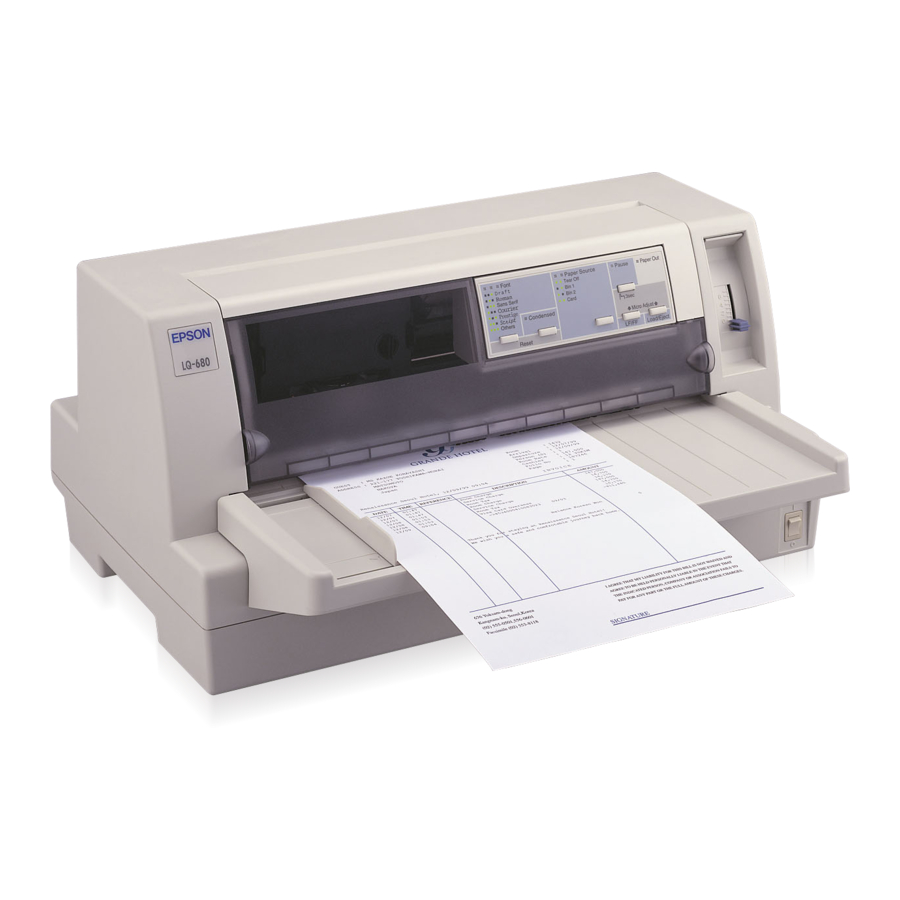
4.
If a used ribbon cartridge is already installed, squeeze the tabs on each side of the
cartridge, and pull the cartridge out of the printer. Properly dispose the used ribbon
and cartridge.
5.
Turn the ribbon-tightening knob on the new cartridge in the direction of the arrow
to take up any slack in the ribbon.
6.
Hold the ribbon cartridge with the exposed ribbon down and the ribbon-tightening
knob facing you, and guide the ribbon under the print head. Then snap the cartridge
into place so that the tabs on both sides of the cartridge fit into the notches in the
cartridge holder.
10
Setting Up the Printer
