Epson 24-PIN DOT MATRIX PRINTER LQ-680PRO 사용자 설명서 - 페이지 6
{카테고리_이름} Epson 24-PIN DOT MATRIX PRINTER LQ-680PRO에 대한 사용자 설명서을 온라인으로 검색하거나 PDF를 다운로드하세요. Epson 24-PIN DOT MATRIX PRINTER LQ-680PRO 22 페이지. 24-pin dot matrix printer
Epson 24-PIN DOT MATRIX PRINTER LQ-680PRO에 대해서도 마찬가지입니다: 빠른 참조 (12 페이지), 사용자 설명서 (17 페이지), 사양 (2 페이지), 사양 (3 페이지), 참조 매뉴얼 (34 페이지), 설정 매뉴얼 (2 페이지)
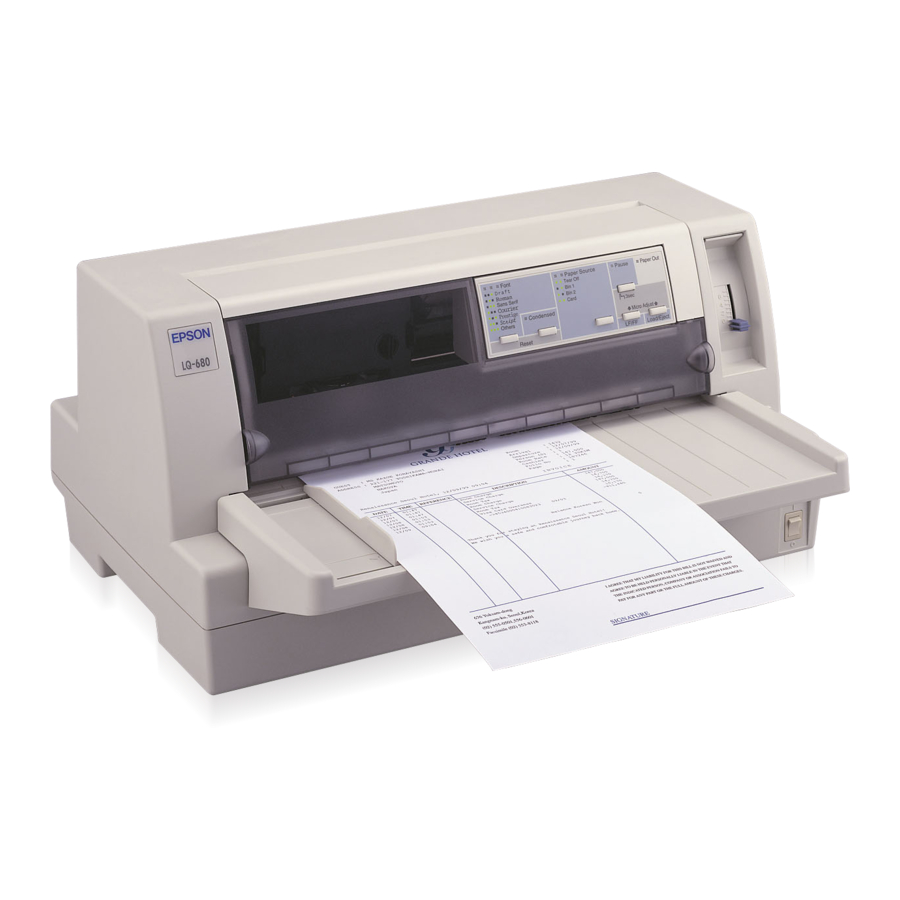
Setting Up the Printer
Unpacking the Printer
Besides this guide, your printer box should include an EPSON printer software CD-
ROM, a Notice Sheet, and the following items:
printer
paper guide
Note:
Depending on your printer model, the power cord may be permanently attached to the
printer. Also, the shape of the power cord plug varies depending on the country of
c
purchase; be sure the plug you have is the right one for your location.
Caution:
There are several models of the printer designed for different voltages, and
it is not possible to adjust the printer for use with another voltage. If the
label on the back of the printer does not show the correct voltage for your
country, contact your dealer.
You must remove all protective materials packed around and inside your printer before
you set it up and turn on the power. Follow the directions on the Notice Sheet (packed
with the printer) to remove these materials.
Save all packing and protective materials in case you need to ship the printer in the
future. It should always be transported in its original packaging or equivalent materials.
6
power cord
ribbon cartridge
Setting Up the Printer
