Digilent Orbit BoosterPack Basic Demo 사용자 설명서 - 페이지 2
{카테고리_이름} Digilent Orbit BoosterPack Basic Demo에 대한 사용자 설명서을 온라인으로 검색하거나 PDF를 다운로드하세요. Digilent Orbit BoosterPack Basic Demo 2 페이지.
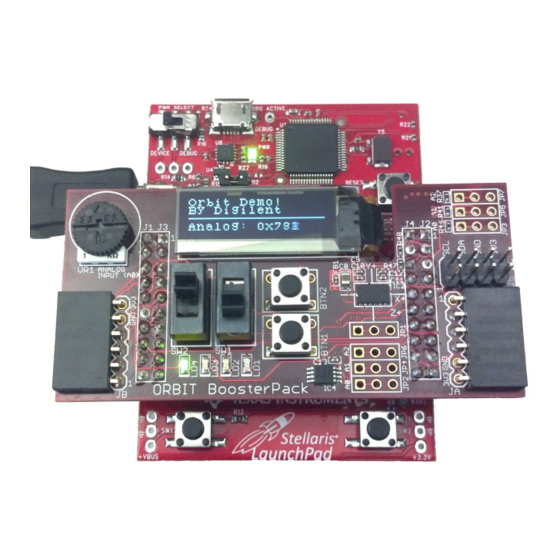
Orbit BoosterPack™ Basic Demo User Guide
Programming the Stellaris® LaunchPad
Please download the Stellaris® ICDI drivers and the Stellaris® Flash Programmer available at
www.ti.com. For assistance installing the drivers, please see the "Stellaris Driver Installation Guide"
available at www.ti.com.
Follow these steps to program the Stellaris® LaunchPad with the Orbit BoosterPack demo project.
• Set the "PWR SELECT" switch on the Stellaris® LaunchPad to "DEBUG"
• Connect the Stellaris® LaunchPad to the host computer with a USB Type A to Micro B
cable. Connect the Micro B plug to the Micro-B receptacle labeled "DEBUG" on the Stellaris®
LaunchPad
• Open LM Flash Programmer
•
•
"OrbitDemo.bin".
• Click the "Program" button.
Running the Demo
In order to run the demo, switch the Micro B plug to the Micro B receptacle labeled "DEVICE" on the
Stellaris® LaunchPad, and turn the "PWR SELECT" switch to "DEVICE".
Note: For more information on the Orbit BoosterPack, see the Orbit BoosterPack Reference
Manual at: www.digilentinc.com. For a detailed description of the Stellaris® LaunchPad, or for more
information on the Stellaris® Peripheral Library, please refer to the user manual available at
ti.com. The demo project uses a ported version of the Digilent PmodOLED™ software library. For
more information on the PmodOLED software library, see the User Guide available with the library
download at: www.digilentinc.com.
Doc: 6032-502-000-2
Other Product and company names mentioned herein are trademarks or trade
names of their respective companies.
© 2013 - 2014 Digilent Inc. All rights reserved.
www.
Page: 2 of 2
