Cisco Catalyst 3560-C 설치 매뉴얼 - 페이지 16
{카테고리_이름} Cisco Catalyst 3560-C에 대한 설치 매뉴얼을 온라인으로 검색하거나 PDF를 다운로드하세요. Cisco Catalyst 3560-C 37 페이지.
Cisco Catalyst 3560-C에 대해서도 마찬가지입니다: 시작하기 매뉴얼 (25 페이지)
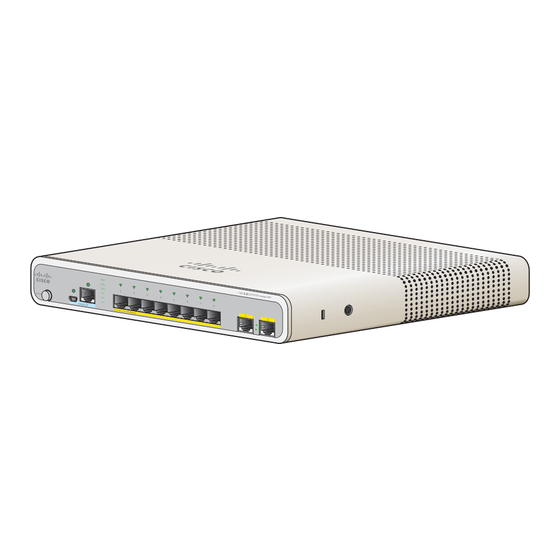
Mounting the Switch
Place the switch on the mounting tray. See
Step 1
Figure 2-11
1
Switch
Step 2
Use the two number-10 Phillips pan-head screws to secure the mounting tray to the switch. See
Figure
Figure 2-12
MO DE
1
Switch
Place one side of the magnet against the bottom of the mounting tray, as shown in
Step 3
the magnet and switch on a metal wall.
Catalyst 3560-C and 2960-C Switch Hardware Installation Guide
2-16
Placing the Switch on the Mounting Tray
SY ST
STA T
DP LX
1
SP D
2
MO DE
3
4
Po E
5
6
PD
CO NS OL
7
E
PO WE R
OVE R
ET HE RN
ET
2-12.
Securing the Mounting Tray to the Switch
SY ST
STA T
DP LX
1
SP D
2
3
PoE
4
5
6
PD
CO NS OL
7
E
8
PO WE R
OVE R
ET HE RN
ET
Figure
2-11.
Se rie s
PD
8
1
2
2
Mounting tray
Se rie s
PD
1
2
2
Number-10 Phillips pan-head screws
Chapter 2
Switch Installation
1
2
1
2
Figure
2-13. Mount
OL-23803-02
