Sharp AQUOS LC-32BX5H 운영 매뉴얼 - 페이지 13
{카테고리_이름} Sharp AQUOS LC-32BX5H에 대한 운영 매뉴얼을 온라인으로 검색하거나 PDF를 다운로드하세요. Sharp AQUOS LC-32BX5H 50 페이지. Lcd colour television
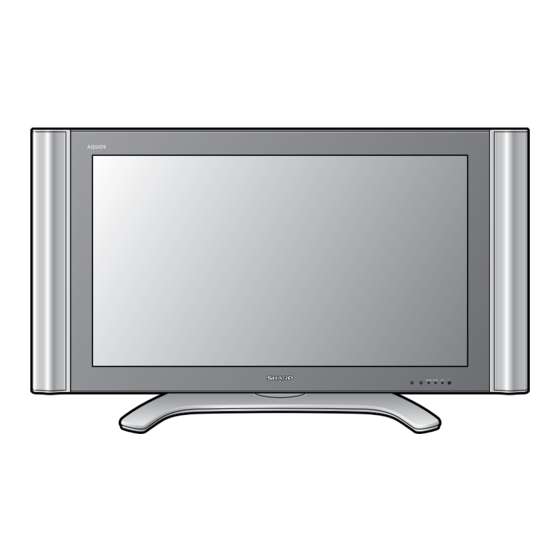
Part names
Remote control unit
POWER (STANDBY/ON)
To switch the power on and off.
(See page 13.)
A (Flashback)
Press to return to the previous image
in normal viewing mode. (See page
14.)
Select the sound multiplex mode.
(See page 14.)
VOLk/VOLl
Set the volume. (See page 15.)
e (MUTE)
Mute the sound. (See page 15.)
SURROUND
Select Surround settings. (See page
26.)
a/b/c/d (Cursor)
Select a desired item on the setting
screen. (See page 16.)
Return to the default screen.
Change the wide image mode. (See
pages 30 and 31.)
Freeze a motion picture on the
screen. (See pages 15 and 38.)
NOTE
• When using the remote control unit, point it at the TV.
12
MPX
EXIT
WIDE
FREEZE
0 – 9
Set the channel. (See page 13.)
TV/VIDEO (INPUT SOURCE)
Select an input source. (TV, INPUT
1, INPUT 2, INPUT 3, INPUT 4,
INPUT 5, PC) (See pages 33, 39
and 42.)
DISPLAY
Display the programme information.
CHr/CHs
Select the channel. (See page 13.)
SLEEP
Set the Sleep timer. (See page 15.)
MENU
Display the menu screen. (See
page 16.)
ENTER
Execute a command.
RETURN
MENU mode: Return to the
previous menu screen. (See page
16.)
SELECT
To select either screen to be active
in Dual screen mode.
P&P
Set the dual picture mode. Press
P&P again to return to normal
view. (See page 38.)
