Sharp AQUOS LC-32BX6H 운영 매뉴얼 - 페이지 35
{카테고리_이름} Sharp AQUOS LC-32BX6H에 대한 운영 매뉴얼을 온라인으로 검색하거나 PDF를 다운로드하세요. Sharp AQUOS LC-32BX6H 50 페이지. Lcd colour television
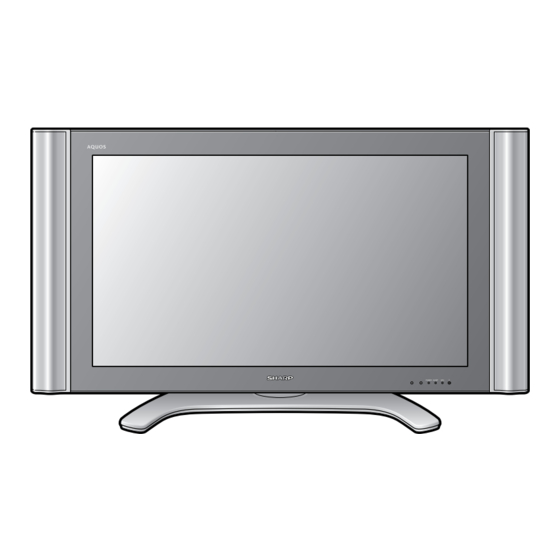
Useful adjustment settings
Blue Screen
Automatically turns the screen blue if no broadcast
signal is received.
1
Press MENU and the MENU screen displays.
2
Press c/d to select "Option".
3
Press a/b to select "Blue Screen", and then
press ENTER.
4
Press a/b to select "On", and then press
ENTER.
34
Colour system setting
u can change the colour system to one that is
Yo
compatible with the image on the screen.
1
Press MENU and the MENU screen displays.
2
Press c/d to select "Option".
3
Press a/b to select "Colour System", and
then press ENTER.
4
Press a/b to select a compatible video
signal system of your equipment, and then
press ENTER.
AUTO
PAL
SECAM
NTSC 3.58
NTSC 4.43
PAL-60
NOTE
• Factory preset value is "AUTO".
• If "AUTO" is selected, colour system for each channel is
automatically set. If an image does not display clearly,
select another colour system (e.g. PAL, NTSC 4.43).
