Sharp AQUOS LC-46D85U 운영 매뉴얼 - 페이지 19
{카테고리_이름} Sharp AQUOS LC-46D85U에 대한 운영 매뉴얼을 온라인으로 검색하거나 PDF를 다운로드하세요. Sharp AQUOS LC-46D85U 47 페이지. Sharp aquos lc-19sb25u: user guide
Sharp AQUOS LC-46D85U에 대해서도 마찬가지입니다: 사양 시트 (2 페이지), 운영 매뉴얼 (49 페이지), 사용자 설명서 (32 페이지)
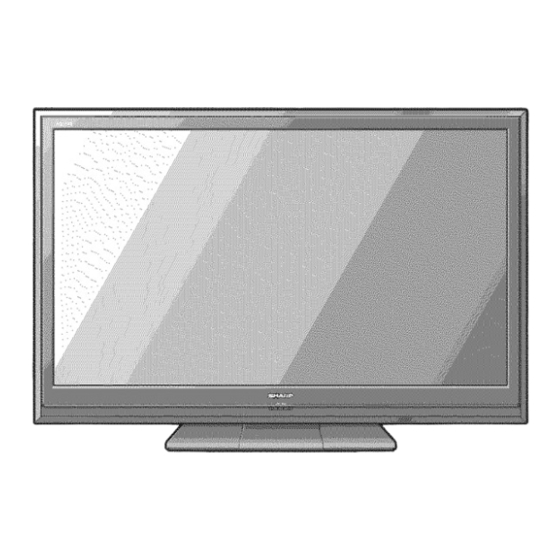
Direct Button Operation
You can select the screen size.
1
Press VIEW MODE.
• The View Mode menu displays.
• The menu lists the View Mode options selectable for the type of video signal currently being received.
2
Press VIEW MODE
or A/V
while the View Mode
menu is displayed
to select a desired
item on the menu.
• You can sequentially select a View Mode that has its own aspect ratio.
•
For 4:3 programs
Example: Screen size images
Side Bar
S.Stretch (Smart stretch)
Zoom
Stretch
Z
Suitable for viewing
conventional 4:3 programs in
their normal format.
O
O
Suitable for stretching 4:3
programs to fill the screen.
Suitable for viewing wide-
screen 2.35:1 anamorphic
DVDs in full screen.
This mode is usefulfor 1.78:1
DVDs, When viewing 1,85:1
DVDs, stretch mode will still show
very thin black bands at the top
and bottom of the screen,
•
For HD programs
Stretch" Suitable for viewing wide-screen 1.78:1 aspect ratio program, stretch mode will still show very thin black bands at
the top and bottom of the screen.
Dot by Dot (1080i/p only}" Detects the resolution of the signal and displays an image with the same number of pixels on
the screen.
Full Screen (720p only): You can select "Full Screen" only when receiving a 720p signal.
S,Stretch
{Smart stretch}"
Suitable for stretching 4:3 programs to fill the screen.
Zoom" Suitable for viewing wide-screen 2.35:1 aspect-ratio
programs in full screen.
• When using Dot by Dot, it is possible to see noise or bars around different outer portions of the screen. Please change view
mode to correct this.
• For PC input mode
• Connect the PC before making adjustments. (See page 13.)
• Selectable screen size may vary with input signal type.
Example: Screen size images
Input signal
©1
4:3
Normal
-©
Keeps the original
aspect ratio in a full
screen display.
Zoom
For viewing
widescreen
programs. The top
and bottom of the
image is cropped.
Stretch
An image fully fills the
screen.
Dot by Dot
Detects the resolution
of the signal and
displays an image with
the same number of
pixels on the screen
I
Input signal
©1
16:9
Stretch
©
An image fully fills the
screen.
Dot by Dot
llol
Detects the resolution
of the signal and
displays an image with
the same number of
pixels on the screen.
(D-18
