Samsung C414 지침 - 페이지 2
{카테고리_이름} Samsung C414에 대한 지침을 온라인으로 검색하거나 PDF를 다운로드하세요. Samsung C414 4 페이지.
Samsung C414에 대해서도 마찬가지입니다: 빠른 시작 매뉴얼 (1 페이지)
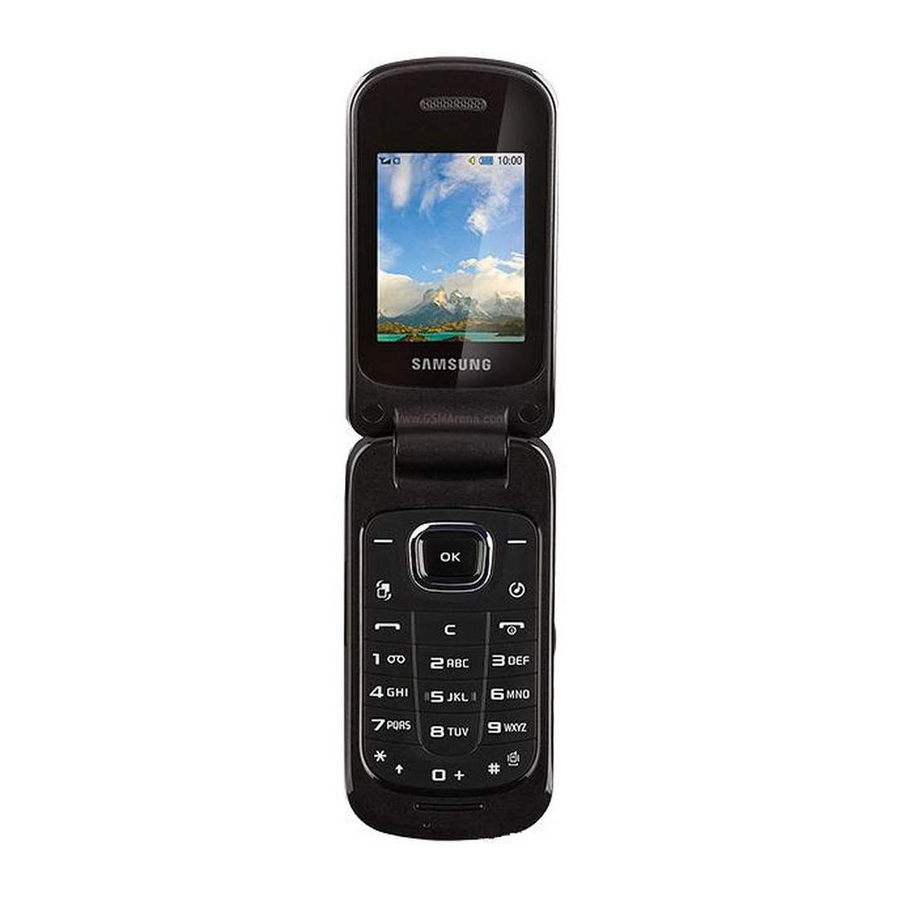
Text Messages:
1. From Idle mode, press OK and select Messaging > Delete by Folder.
2. Highlight a selection (All, Inbox, Outbox or Drafts).
3. Press Chick to place a check mark next to the item.
4. Press the Delete soft key.
5. To enable the deletion of locked messages, press OK to place a check mark beside Locked Message.
6. Press Yes to delete the contents of the folder.
Camera/Video:
1. From the Photos menu, highlight the photo you want to delete.
2. Press Options and select Delete.
3. To delete multiple photos, choose Multiple and press the Select soft key or OK key. Highlight each file
to be deleted and press Check to place a checkmark in the selection box. Press the Delete soft key to
confirm the deletion.
Notepad:
1. Press OK > Tools > Memo.
2. Press Options > Delete.
3. The Delete option lets you delete Selected, Multiple or All.
Calendar/Organizer:
1. Press OK > Calendar > Options > Event List.
2. Select an event type, then press the Select soft key or the OK key.
3. Highlight an event to delete and press Options > Delete and press the Right Navigation key.
4. Select Selected, Multiple, or All and press the OK key.
5. Press Yes to delete.
CWTA - 2011
