Samsung Code SCH-i220 사용자 설명서 - 페이지 30
{카테고리_이름} Samsung Code SCH-i220에 대한 사용자 설명서을 온라인으로 검색하거나 PDF를 다운로드하세요. Samsung Code SCH-i220 36 페이지. User manual
Samsung Code SCH-i220에 대해서도 마찬가지입니다: 업데이트 (1 페이지)
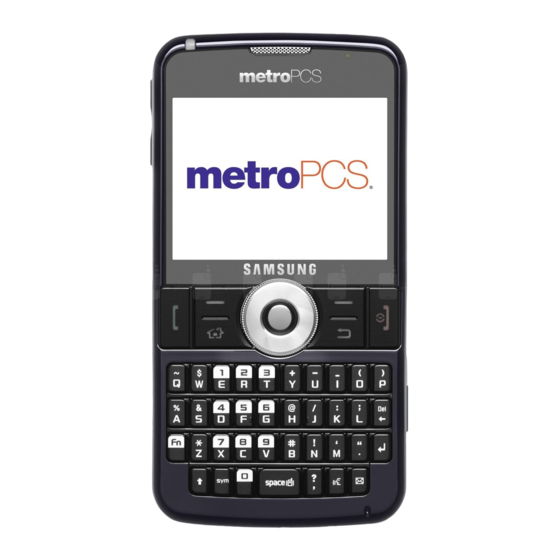
In noisy environment, you may have difficulty hearing the calls while using the
speakerphone feature. For better performance, use the normal phone mode.
Use the headset
By plugging the supplied headset into the multifunction jack, you can make and
answer calls:
To redial the last call, press and hold the headset button.
To answer a call, press the headset button.
To end a call, press the headset button.
Set up a Bluetooth headset
This option lets you pair and connect (if desired) a Bluetooth headset to your phone.
From the Getting Started menu, select Set up a Bluetooth headset -> set up
a Bluetooth headset. The Bluetooth Devices screen appears in the display..
Set your Bluetooth headset to Visible, then select Add new device... A list of
visible Bluetooth devices appears in the display.
Highlight your Bluetooth headset, then press the Next soft key. You are
notified that your i220 has connected with your Bluetooth headset.
To disable the Bluetooth operation, select Start -> Settings -> 6. Connections
-> 1. Wireless Manager -> scroll down to select Bluetooth and click OK.
Send and view messages
Learn to send or view text (SMS), multimedia (MMS), or email messages.
Send a text or multimedia message
1. In Menu mode, select Messages Õ Create new message Õ Message.
2. Enter a destination number or an email address and scroll down.
3. Enter your message text. p. 오류! 책갈피가 정의되어 있지 않습니다.
For sending as a text message, skip to step 5.
For attaching multimedia, continue with step 4.
4. Press <Options> Õ Add multimedia and add an item.
5. Press [OK] Õ Send to send the message.
Send an email
1. In Menu mode, select Messages Õ Create new message Õ Email.
2. Enter an email address and scroll down.
