Samsung 5 Series 설치 매뉴얼 - 페이지 27
{카테고리_이름} Samsung 5 Series에 대한 설치 매뉴얼을 온라인으로 검색하거나 PDF를 다운로드하세요. Samsung 5 Series 32 페이지. Samsung flat panel television user manual
Samsung 5 Series에 대해서도 마찬가지입니다: 빠른 시작 매뉴얼 (5 페이지), 빠른 설정 매뉴얼 (4 페이지), 사용자 설명서 (17 페이지), 전자 매뉴얼 (18 페이지), 사용자 설명서 (17 페이지), 설치 매뉴얼 (43 페이지), 사용자 설명서 (29 페이지), 사용자 설명서 (2 페이지), 사용자 설명서 (40 페이지), 사용자 설명서 (43 페이지), 사용자 설명서 (44 페이지), 빠른 시작 매뉴얼 (6 페이지), 사용자 설명서 (19 페이지), 사용자 설명서 (48 페이지), 사용자 설명서 (18 페이지), 빠른 시작 매뉴얼 (16 페이지), 사용자 설명서 (38 페이지), 사용자 설명서 (19 페이지), 사용자 설명서 (2 페이지), 사용자 설명서 (2 페이지), 사용자 설명서 (24 페이지), 사용자 설명서 (2 페이지), 사용자 설명서 (20 페이지), 사용자 설명서 (2 페이지), 사용자 설명서 (2 페이지), 사용자 설명서 (34 페이지), 빠른 설정 매뉴얼 (2 페이지), 사용자 설명서 (32 페이지), 사용자 설명서 (40 페이지), 사용자 설명서 (31 페이지), 사용자 설명서 (22 페이지), 사용자 설명서 (44 페이지), 사용자 설명서 (36 페이지), 사용자 설명서 (32 페이지), 사용자 설명서 (40 페이지), 빠른 시작 매뉴얼 (2 페이지), 빠른 설정 매뉴얼 (4 페이지), 사용자 설명서 (36 페이지), 사용자 설명서 (8 페이지), 사용자 설명서 (45 페이지), 빠른 설정 매뉴얼 (2 페이지), 빠른 설정 매뉴얼 (4 페이지), 사용자 설명서 (42 페이지), 설치 매뉴얼 (45 페이지), 사용자 설명서 (20 페이지), 사용자 설명서 (47 페이지), 빠른 설정 매뉴얼 (2 페이지), 사용자 설명서 (44 페이지), 빠른 설정 매뉴얼 (2 페이지), 사용자 설명서 (32 페이지), 사용자 설명서 (44 페이지), 사용자 설명서 (40 페이지), 빠른 설정 매뉴얼 (2 페이지), 사용자 설명서 (20 페이지), 사용자 설명서 (46 페이지), 사용자 설명서 (24 페이지), 사용자 설명서 (40 페이지), 사용자 설명서 (32 페이지), 매뉴얼 (33 페이지), 사용자 설명서 (29 페이지), 사용자 설명서 (17 페이지), 사용자 설명서 (48 페이지), 사용자 설명서 (50 페이지), 사용자 설명서 (44 페이지), 사용자 설명서 (24 페이지), 설치 매뉴얼 (34 페이지), 사용자 설명서 (17 페이지), 빠른 설정 매뉴얼 (4 페이지), 빠른 설정 매뉴얼 (4 페이지), 사용자 설명서 (24 페이지), 사용자 설명서 (24 페이지), 사용자 설명서 (48 페이지), 사용자 설명서 (28 페이지), 사용자 설명서 (24 페이지), 사용자 설명서 (2 페이지), 사용자 설명서 (19 페이지), 사용자 설명서 (17 페이지), 사용자 설명서 (36 페이지), 사용자 설명서 (19 페이지), 사용자 설명서 (19 페이지), 사용자 설명서 (27 페이지), 사용자 설명서 (19 페이지), 사용자 설명서 (44 페이지), 사용자 설명서 (48 페이지), 매뉴얼 (33 페이지), 사용자 설명서 (40 페이지), 사용자 설명서 (50 페이지), 사용자 설명서 (24 페이지), 매뉴얼 (36 페이지), 사용자 설명서 (20 페이지), (독일어) 설치 지침 (31 페이지)
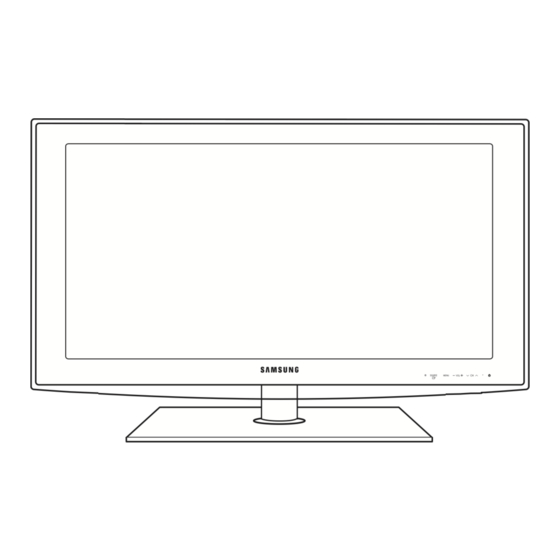
- 1. Table of Contents
- 2. List of Parts
- 3. Installing the Stand
- 4. Installing the Wall Mount Kit
- 5. Viewing the Control Panel
- 6. Viewing the Connection Panel
- 7. Viewing the Remote Control
- 8. Using the Anti-Theft Kensington Lock
- 9. Connecting the TV with STB (SBB)
- 10. Connecting the Bathroom Speakers
- 11. Connecting the Mediahub HD
- 12. Connecting the RJP(Remote Jack Pack)
- 13. Setting the Hotel Option Data
- 14. Welcome Message
- 15. Specifications
