Epson ActionNote 500C 사용자 설명서 부록 - 페이지 30
{카테고리_이름} Epson ActionNote 500C에 대한 사용자 설명서 부록을 온라인으로 검색하거나 PDF를 다운로드하세요. Epson ActionNote 500C 39 페이지. Product information guide
Epson ActionNote 500C에 대해서도 마찬가지입니다: 제품 지원 게시판 (9 페이지), 제품 지원 게시판 (1 페이지), 제품 정보 매뉴얼 (8 페이지)
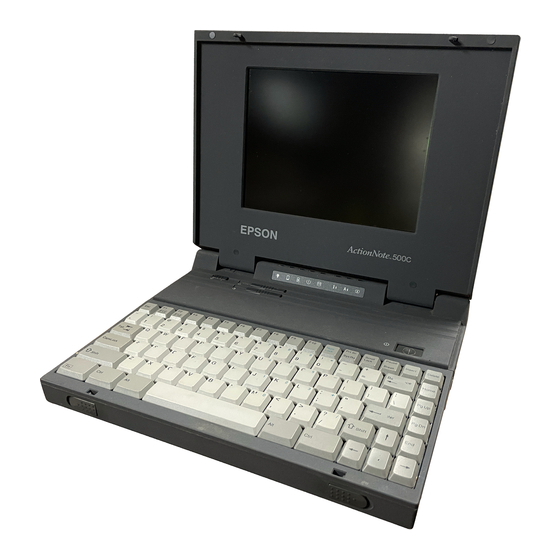
Using the Projector Menus
30
Advanced Menu
The Advanced menu lets you set additional projector options.
Menu item
Description
Language
Selects the language to be used in the menus:
Japanese, English, French, German, Italian,
Spanish, Portuguese, Chinese, or Korean.
Startup
Displays the image you have saved as a user
Screen
logo during the projector's startup.
Color Temp
Adjusts the whiteness of the screen. Positive
color temperature values provide a cold white;
negative values provide a warmer white.
Rear Proj.
Mirrors the projected image so it looks correct
when you're projecting from behind onto a
translucent screen. Selecting ON turns
mirroring on, while OFF turns it off (for a normal
image).
Ceiling
Flips the projected image so it looks correct
when the projector is mounted upside-down
from the ceiling. Selecting ON turns the feature
on, while OFF turns it off (for a normal image).
Reset
Returns all Advanced menu items to their initial
factory defaults.
