Siemens EH6..TA1 series 설치 및 사용 설명서 지침 - 페이지 9
{카테고리_이름} Siemens EH6..TA1 series에 대한 설치 및 사용 설명서 지침을 온라인으로 검색하거나 PDF를 다운로드하세요. Siemens EH6..TA1 series 16 페이지.
Siemens EH6..TA1 series에 대해서도 마찬가지입니다: 사용 설명서 (16 페이지), 사용 설명서 (16 페이지)
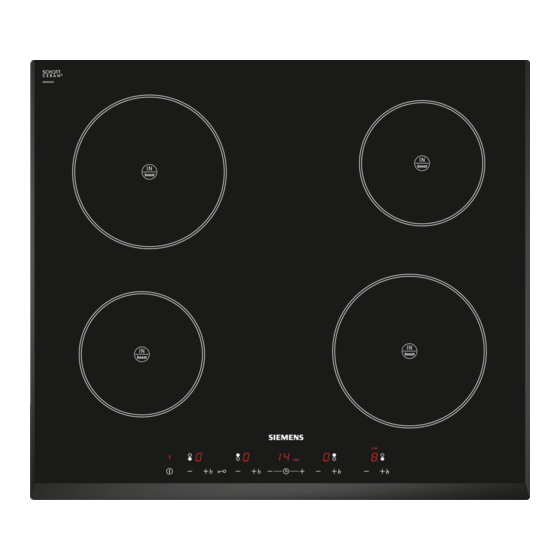
Familiarise yourself with the appliance
An overview of models is provided on page 2.
The control panel
The hotplates
Hotplate
Activating and deactivating
Single hotplate
Use a correctly sized pan.
$
Grill plate
The hotplate turns on automatically
æ
when a pan the same size as its outer
edges is placed on it.
Programming the hob
Turning the hob on and off
To turn on: press the
#
symbol. The indicator above the main
switch lights up.
To turn off: press the
symbol until the indicator above the
#
main switch disappears. The residual heat indicator stays lit
until the hotplates have cooled sufficiently.
Note: The hob switches off automatically when all the hotplates
are switched off for more than 20 seconds.
Setting the hotplate
The hob must be switched on.
Press the + or - symbol for the required hotplate. The
1.
symbol lights up on the display.
Control pan-
els
#
/
A
@
0
@
Residual heat indicator
The hob has a residual heat indicator for each hotplate to show
those which are still hot. Avoid touching a hotplate that displays
this.
Even when switched off, the
the hotplate remains hot.
If the pan is removed before the hotplate is turned off the
indicators and the selected power level will appear alternately.
Press the + or - symbol in the next 10 seconds. The basic
2.
setting appears.
+ symbol = power level 9.
- symbol = power level 4.
‹
To change the power level: Press the + or - symbol until the
3.
required power level appears.
Switch off the hotplate
Press the + or - symbol until
Note: If no pan has been placed on the induction hotplate, the
selected power level flashes. After a certain time, the hotplate
switches off.
Function
Main switch
Select power level
Time program
Childproof lock/Basic settings
œ
/
•
light will remain on as long as
‹
appears.
/
œ
•
9
