Cisco Linksys PAP2 설치 및 문제 해결 매뉴얼 - 페이지 12
{카테고리_이름} Cisco Linksys PAP2에 대한 설치 및 문제 해결 매뉴얼을 온라인으로 검색하거나 PDF를 다운로드하세요. Cisco Linksys PAP2 46 페이지. Cisco ip phone adapter with 2 ports for voice-over-ip installation and troubleshooting guide
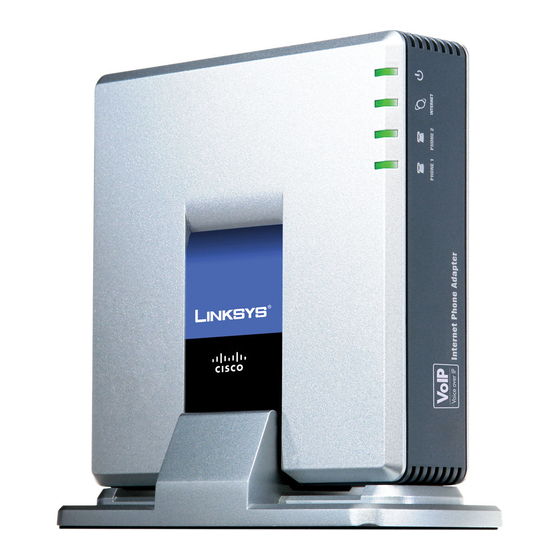
Phone Adapter with 2 Ports for Voice-over-IP
1. Using a telephone cable, connect your telephone to the PHONE 1 port of the Phone Adapter.
2. If you have a second Vonage line on your account, then connect another telephone or a fax machine to the
PHONE 2 port of the Phone Adapter.
3. Connect the included Ethernet network cable to the ETHERNET port of the Phone Adapter.
Connect the other end to the one of the Ethernet ports on your router or gateway.
4. Connect the included power adapter to the POWER port on the back panel of the Phone Adapter.
Connect the other end to a standard electrical outlet.
5. The Power, Ethernet, and Phone LEDs will be solidly lit when the Phone Adapter is ready for use.
6. Follow the instructions provided by Vonage.
If you need to manually configure the Phone Adapter's network settings, you can use the telephone; for
instructions, proceed to "Chapter 4: Using the Phone Adapter's Interactive Voice Response Menu."
The installation of the Phone Adapter is complete. Now you can pick up your phone and make calls.
NOTE: Vonage supports 7-, 10-, and 11-digit dialing. Use 7-, 10-, or 11-digit dialing for calls
within the same area code as your Vonage phone number. Use 10- or 11-digit dialing for calls
outside of your area code.
Proceed to the next section, "Placement Options," if you want to attach the Phone Adapter's base.
6
Figure 3-2: Connect the Telephone Cable
Figure 3-3: Connect the Ethernet
Network Cable
Figure 3-4: Connect the Power
Chapter 3: Connecting the Phone Adapter
Instructions for Connecting the Phone Adapter
