Ricoh L5130 CIP 교육 - 페이지 32
{카테고리_이름} Ricoh L5130에 대한 CIP 교육을 온라인으로 검색하거나 PDF를 다운로드하세요. Ricoh L5130 36 페이지.
Ricoh L5130에 대해서도 마찬가지입니다: 교육 (29 페이지), CIP 교육 (28 페이지), CIP 교육 (17 페이지), CIP 교육 (28 페이지)
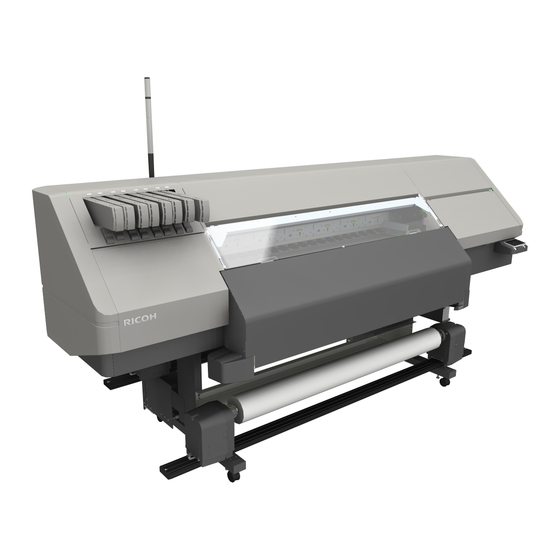
CIP Training L5160/L5130
Basic Operation
2. Press [
].
3. Press [Clogged Nozzle Settings].
4. Press [Registering Clogged Nozzle].
5. Select the print head to be deleted.
6. Select the nozzle column to be deleted.
If you want to delete registration of nozzle A column of Head 1, select [H1-A Delete All].
7. Confirm the message on the control panel, and then press [Execute].
Registration of the clogged nozzle is deleted.
8. Press [Confirm].
9. Press [Close] 3 times.
10. Press [End].
