Ricoh L5160 교육 - 페이지 4
{카테고리_이름} Ricoh L5160에 대한 교육을 온라인으로 검색하거나 PDF를 다운로드하세요. Ricoh L5160 29 페이지.
Ricoh L5160에 대해서도 마찬가지입니다: CIP 교육 (28 페이지), CIP 교육 (17 페이지), CIP 교육 (36 페이지), CIP 교육 (28 페이지)
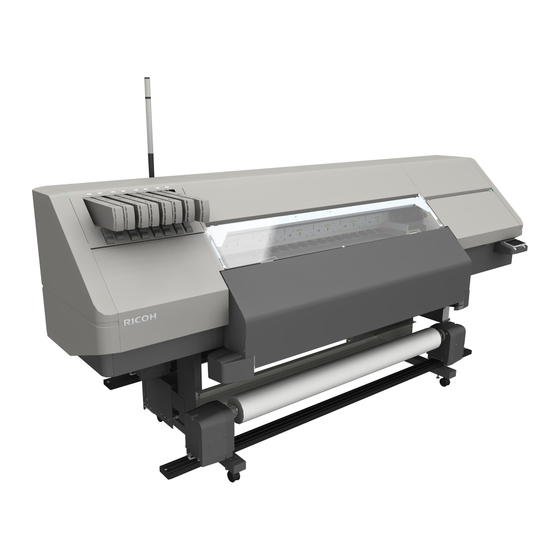
CIP Training L5160/L5130
Throughput
4. Media holding lever (front)
A lever to hold media on the feeding surface. Use this lever when setting media
or dealing with media misfeeds, etc. The media holding lever (front) and media
holding lever (back) work in conjunction with each other.
5. Waste ink bottle
Accumulates discharged waste ink from head cleaning, etc. To replace the waste
ink bottle.
6. Roll-up switch
Changes the rolling direction of the media. When this switch is turned off, the
media is not rolled up.
7. Roll core holder
Use to set the roll core and roll up printed roll media.
8. Media cutter
Cuts media.
9. Media output location
Outputs printed media.
10. Left cover
Open this cover when cleaning the underside of the carriage for the nozzle
surface of the print heads, media sensor, etc.
11. Ink cartridge
Set the ink cartridges of each color correctly.
12. Ink indicator
Stays lit when the ink cartridges are not set correctly or unlocked. Also, the LED
stays lit to notify when an ink cartridge is empty.
13. Attention light (option)
Notifies of errors during printing such as media misfeeds or media replacement
by lighting or flashing.
