Ricoh L5160 CIP 교육 - 페이지 5
{카테고리_이름} Ricoh L5160에 대한 CIP 교육을 온라인으로 검색하거나 PDF를 다운로드하세요. Ricoh L5160 17 페이지.
Ricoh L5160에 대해서도 마찬가지입니다: 교육 (29 페이지), CIP 교육 (28 페이지), CIP 교육 (36 페이지), CIP 교육 (28 페이지)
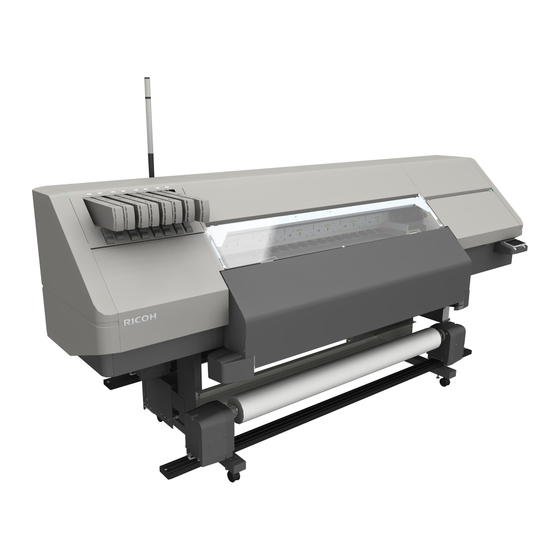
CIP Training L5160/L5130
Control Panel Information
6. [Heater Setting]
Changes whether the heater is enabled/disabled as well as the temperature of the heater. See
"Adjusting the Heater Temperature".
7. [Origin Setting/Cut]
Sets the printing origin and cuts media. During printing, it switches to [Job Status]. See
"Changing Print Origin", "Cutting Media".
8. Error message
The contents of errors such as abnormalities or warnings are displayed.
9. Remaining media display
The remaining amount of media and width is displayed. The remaining amount is displayed
only when the roll media is set.
10. Heater temperature display
See "Checking the state of the heater".
11. Offline/Online display
The machine is offline while in the print standby state, and is online during printing.
Checking the state of the heater
The temperature and state of each heater are displayed.
6
5
4
Current temperature
1.
Set temperature
2.
The cure heater has not reached the required temperature.
3.
Heating in progress
4.
The heater is disabled.
5.
The heater reaches the set temperature.
6.
Adjusting the Angle of the Control Panel
To improve usability, you can adjust the angle of the control panel.
1
2
3
EDP016
