Ricoh Pro L5160 추출 설정 매뉴얼 - 페이지 16
{카테고리_이름} Ricoh Pro L5160에 대한 추출 설정 매뉴얼을 온라인으로 검색하거나 PDF를 다운로드하세요. Ricoh Pro L5160 44 페이지. Additional function 2
Ricoh Pro L5160에 대해서도 마찬가지입니다: 안전 정보 매뉴얼 (32 페이지), 빠른 시작 Quide (32 페이지), 매뉴얼 (12 페이지)
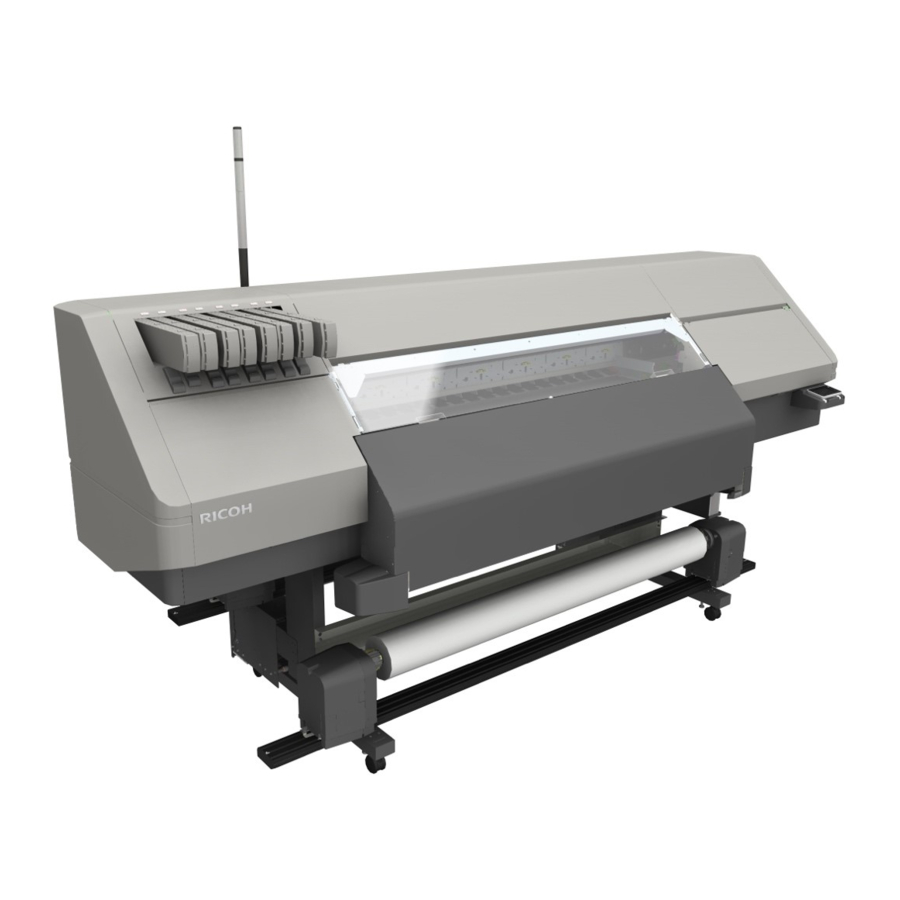
2. Functions for L5130/L5160
9. Level in other supplies
Vertically displays the level in the waste ink bottle, cleaning cartridge, and flushing cartridge using a bar chart
and displays the value indicated by each bar when you hover over it.
Preview Area
For details about the displayed location of the Preview area, see page 11 "Functions on the Main
Menu".
1
1. [Print Now]
Click this to print. This is effective when both the printer and job are in the waiting status.
Job Control Window
This appears as a pop-up window during printing. You can monitor and control the print job while
printing.
1
14
DWU810
2
3
4
DWU826
