Ricoh Pro L5160 추출 설정 매뉴얼 - 페이지 19
{카테고리_이름} Ricoh Pro L5160에 대한 추출 설정 매뉴얼을 온라인으로 검색하거나 PDF를 다운로드하세요. Ricoh Pro L5160 44 페이지. Additional function 2
Ricoh Pro L5160에 대해서도 마찬가지입니다: 안전 정보 매뉴얼 (32 페이지), 빠른 시작 Quide (32 페이지), 매뉴얼 (12 페이지)
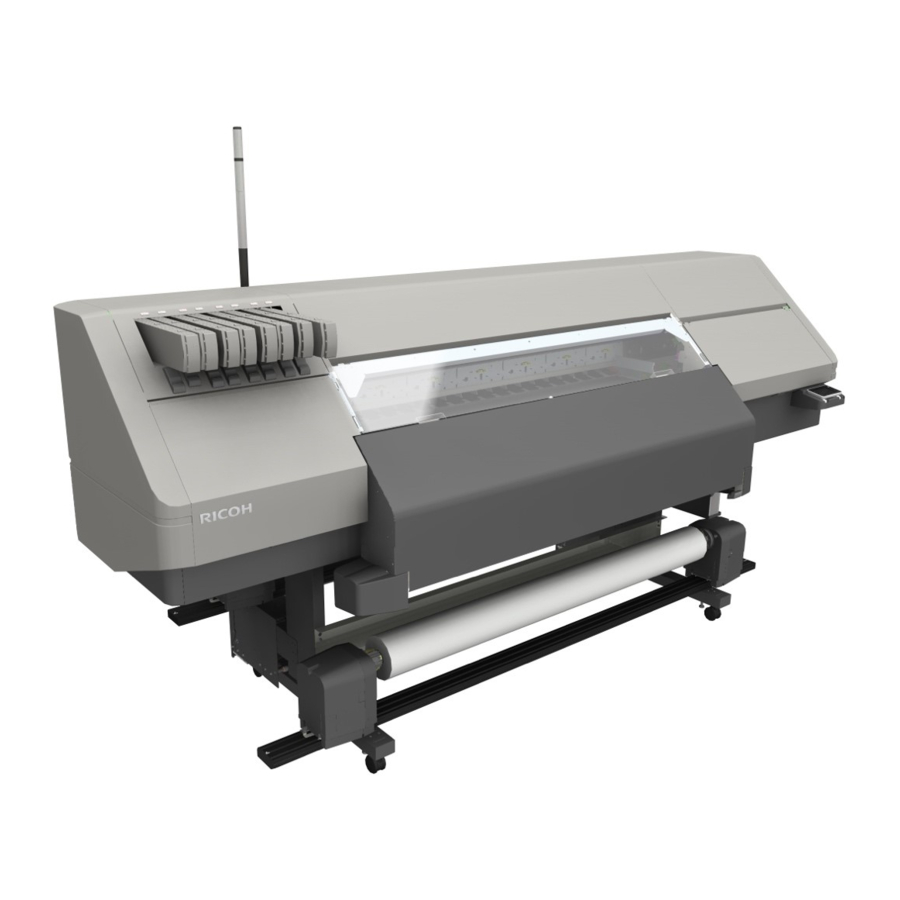
4.
Select [Media Type:] and the media profile, and then click [Mode Options...].
5.
Select the mode, and then click [Options...].
The printer settings dialog box is displayed. See page 20 "Printer Settings Dialog Box".
Profile (changing via Media Manager)
When editing the media profile via Media Manager, change the printer settings. To edit the media
profile, the optional PosterShop is required.
The changed settings are applied as the default settings when processing the job.
1.
Launch Media Manager, and then open the media profile edit menu (ICC Workflow).
The procedure varies depending on whether you create a new profile or edit an existing one.
Creating a new profile
• [Create Profiles]
Editing an existing profile
• [Edit Profiles]
• [Media Library]
DWU815
[Create a new Media Profile]
[Edit an existing Media Profile]
Select the media profile, and then click [Edit].
Changing Printer Settings
17
