Ricoh Pro L5160e 설정 매뉴얼 - 페이지 26
{카테고리_이름} Ricoh Pro L5160e에 대한 설정 매뉴얼을 온라인으로 검색하거나 PDF를 다운로드하세요. Ricoh Pro L5160e 44 페이지. Additional function 2
Ricoh Pro L5160e에 대해서도 마찬가지입니다: 매뉴얼 (12 페이지)
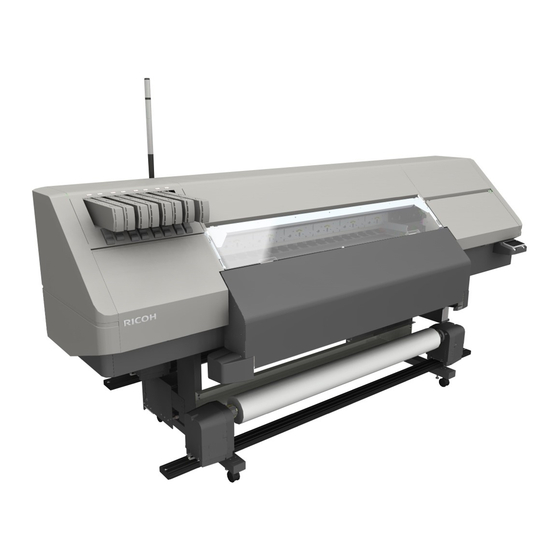
2. Functions for L5130e/L5160e
Printing Data
Start Printing
Sends RIP data to the printer to print.
1.
In the job archive, select a job to be printed.
2.
Click [Job] on the menu bar, and then click [Print].
After the job moves to the RIP queue and the print queue, the RIP data is sent to the printer.
Pause or Abort Printing
When you interrupt or abort ongoing printing jobs, perform the following operations.
1.
Select the ongoing printing job in the print queue.
2.
Click [Job] on the menu bar.
3.
Select from [Pause] or [Abort].
When you click [Pause], the printing is interrupted. Click [Continue] to resume printing or click
[Abort] to abort printing.
24
