Cisco Unified IP Phone Expansion Module 7915 매뉴얼 - 페이지 2
{카테고리_이름} Cisco Unified IP Phone Expansion Module 7915에 대한 매뉴얼을 온라인으로 검색하거나 PDF를 다운로드하세요. Cisco Unified IP Phone Expansion Module 7915 27 페이지. Unified ip phone and expansion module for unified communications manager express 4.3 and later versions
Cisco Unified IP Phone Expansion Module 7915에 대해서도 마찬가지입니다: 빠른 참조 (2 페이지)
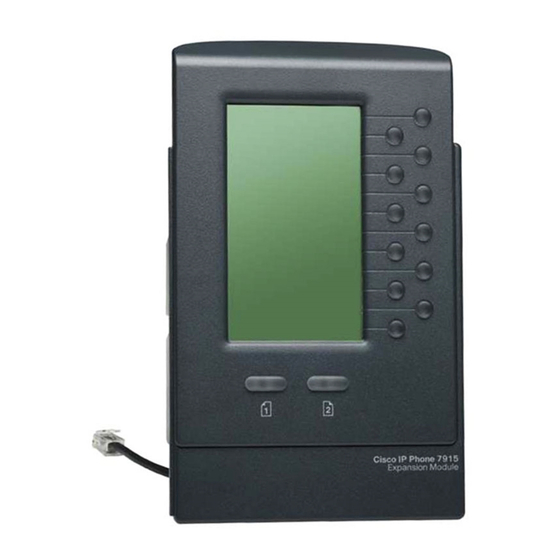
1
Introducing the Cisco Unified
IP Phone Expansion Module 7915
The Cisco Unified IP Phone Expansion Module 7915 attaches
to your Cisco Unified IP Phone 7962G, Cisco Unified
IP Phone 7965G or Cisco Unified IP Phone 7975G, adding up
to 24 extra line appearances or programmable buttons to your
phone. Attaching a second Expansion Module to your
Cisco Unified IP Phone adds a total of 48 extra line appearances
or programmable buttons to your phone. See Figure 1.
If you are running the SCCP protocol, you can
Note
configure a maximum of 42 lines on your phone. For
example, if you configure two 24-line Cisco Unified IP
Phone Expansion Modules on a Cisco Unified IP Phone
7962G or Cisco Unified IP Phone 7965G, you will have
a total of 54 lines (48 lines from the modules in
addition to the 6 lines on the phone). However, only the
first 42 lines will be available for use.
The programmable buttons can be configured as phone line
buttons, speed-dial buttons, phone service buttons or phone
feature buttons.
Figure 1
Cisco Unified IP Phone 7962G with Two Expansion
Modules
2
