Ricoh IS430 사용자 설명서 - 페이지 25
{카테고리_이름} Ricoh IS430에 대한 사용자 설명서을 온라인으로 검색하거나 PDF를 다운로드하세요. Ricoh IS430 45 페이지. Image scanner
Ricoh IS430에 대해서도 마찬가지입니다: 사용자 설명서 (45 페이지)
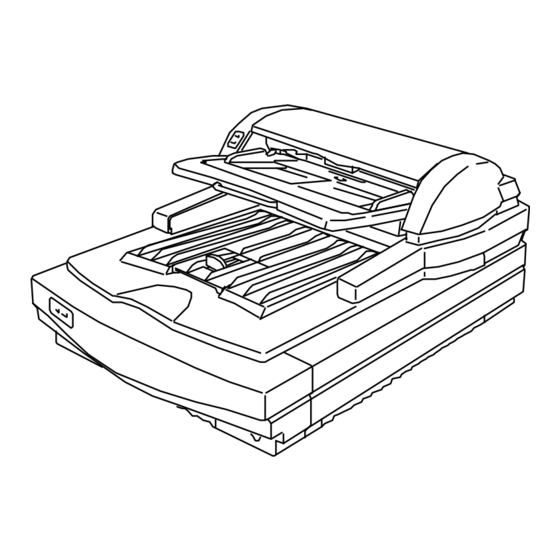
¡ Lamp error
Scanner
Green Amber
Blinking Blinking
This indicates that the CCD does not sense light from the lamp.
The lamp may be burned out or the connector may be disconnected.
Corrective action
Remove the lamp connector and then rein-
stall it correctly refering to page 36.
If the error is not solved, the lamp may be
burned out. Call your service representative to
buy a new lamp. Refer to page 36 to replace it.
¡ Document feeder cover open
Scanner
Green Amber
On
This indicates that the document feeder cover, and/or the document feeder is not closed.
Corrective action
Close the document feeder and/or the docu-
ment feeder cover.
03_IS430-BODY
Document feeder
Green Amber
On
On
Document feeder
Green Amber
Off
Off
On
Page 17
Image Scanner User's Manual
97.5.8, 5:36 PM
PageMaker 5.0J
- 17 -
