Samsung 29A5 소유자 사용 설명서 - 페이지 31
{카테고리_이름} Samsung 29A5에 대한 소유자 사용 설명서을 온라인으로 검색하거나 PDF를 다운로드하세요. Samsung 29A5 40 페이지. Colour television
Samsung 29A5에 대해서도 마찬가지입니다: 소유자 사용 설명서 (40 페이지), 소유자 사용 설명서 (40 페이지)
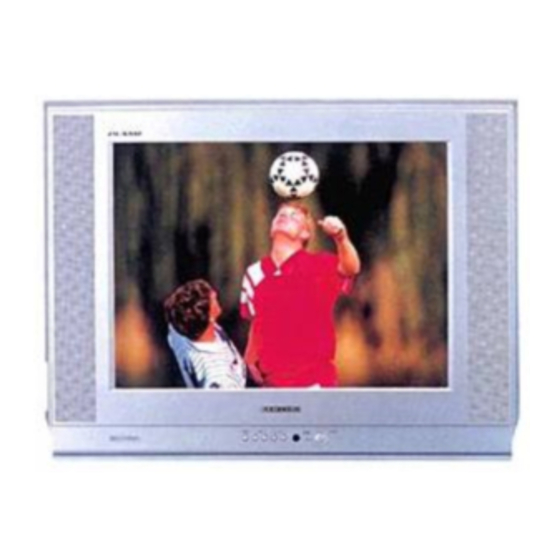
Teletext Decoder
Most television channels carry "teletext," pages of written
information that provide information such as:
◆
◆
◆
◆
◆
The teletext pages are organized according to six categories:
Part
A
B
C
D
E
F
Displaying Teletext Information
You can display teletext information at any time, but signal
reception must be good. Otherwise:
◆
◆
To activate the teletext mode and display the contents page:
1
Using the ▲ (
the teletext service.
2
Press the TTX/MIX (
Result:
3
To display the actual broadcast simultaneously with the teletext
page, press the TTX/MIX (
4
To return to normal viewing press the TV
Get user manuals:
See SafeManuals.com
Television programme times
News bulletins
Weather forecasts
Sports results
Subtitles for the hard of hearing
Contents
Selected page number.
Broadcasting station identity.
Current page number or search status
Date and time.
Text.
Status information.
Information may be missing
Some pages may not be displayed
) or ▼ (
) button, select the channel providing
1
1
) button to activate the teletext mode.
The contents page (page 100) is displayed. It can be
redisplayed at any time by pressing the INDEX (
button.
) button.
)
button.
ENG
1
1
31
