Samsung 29M6 소유자 사용 설명서 - 페이지 17
{카테고리_이름} Samsung 29M6에 대한 소유자 사용 설명서을 온라인으로 검색하거나 PDF를 다운로드하세요. Samsung 29M6 40 페이지. Colour television
Samsung 29M6에 대해서도 마찬가지입니다: 소유자 사용 설명서 (40 페이지), 소유자 사용 설명서 (40 페이지)
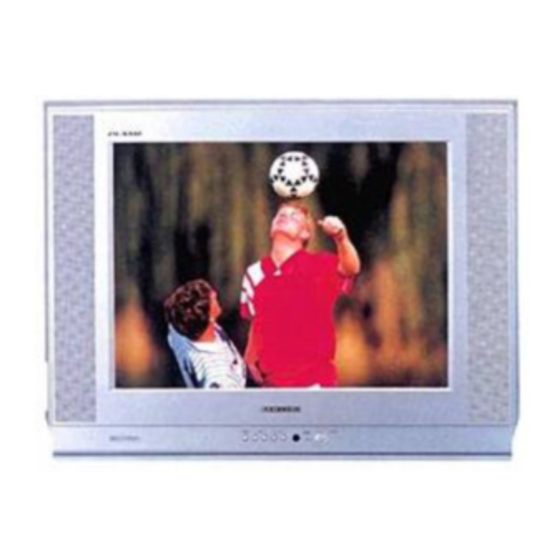
Skipping Unwanted Channels
You can exclude the channels of your choice from the channel scan
operation. When you scan through the stored channels, those you
have chosen to skip are not displayed.
All channels that you do not specifically choose to skip are
displayed during scanning.
1
Press the MENU button.
2
Press the
or
button to select the "Channel" and press the
–
button.
3
Press the
or
button to select the "Add/Erase" and press the
–
or
button.
Result:
The "Add/Erase" menu is displayed.
4
Press the
or
button to select the required channel.
5
To add or erase the desired channel by pressing the
6
When you have finished adding and erasing channels, press the
TV
button, or press the MENU button repeatedly to return to
normal viewing
Select
+
or
+
Select
+
–
or
button.
Select
Select
Channel
Auto store
Manual store
Name
Add/Erase
Fine tune
Sort
Enter
Exit
Channel
Auto store
Manual store
Name
Add/Erase
Fine tune
Sort
Enter
Exit
Add/Erase
P 0 : Added
P 1 : Added
P 2 : Added
P 3 : Added
Adjust
Exit
Add/Erase
P 0 : Erased
P 1 : Added
P 2 : Added
P 3 : Added
Adjust
Exit
17
ENG
