Samsung 29U2 소유자 사용 설명서 - 페이지 15
{카테고리_이름} Samsung 29U2에 대한 소유자 사용 설명서을 온라인으로 검색하거나 PDF를 다운로드하세요. Samsung 29U2 40 페이지. Colour television
Samsung 29U2에 대해서도 마찬가지입니다: 소유자 사용 설명서 (40 페이지), 소유자 사용 설명서 (40 페이지), 소유자 사용 설명서 (40 페이지), 소유자 사용 설명서 (40 페이지)
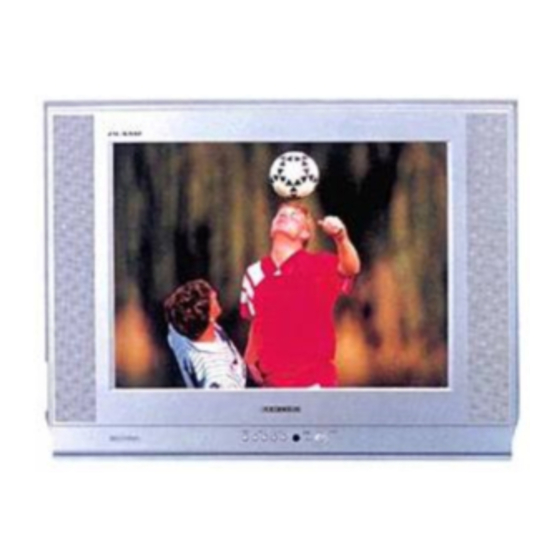
Storing the Channels Manually
6
If you...
Know the number
of the channel
to be stored
Do not know the
channel numbers
Result:
The tuner scans the frequency range until the first
channel or the channel that you selected is received on
your screen.
7
To assign a programme number to the channel, select the
"Prog.No.". Press the
number.
8
To store the channel and associated programme number, select
the "Store" and press the
Result:
"OK" is displayed.
9
6
8
Repeat Steps
to
for each channel to be stored.
10
When you have finished manual storage, press the TV
or, press the MENU button repeatedly to return to normal viewing
Press the...
N L or M button to select the "Channel".
N
+
–
or
button to indicate the required
number.
N L or M button to select the "Search".
N
+
–
or
button to start the search.
+
–
or
button until you find the correct
+
–
or
button.
(continued...)
Select
Select
button
Select
Select
Manual store
Color system
: Auto
Sound system
: BG
Search
: 138MHz
Channel
: S 6
Prog.No.
: P12
Store
: ?
Adjust
Exit
Manual store
Color system
: Auto
Sound system
: BG
Search
: 138MHz
Channel
: S 6
Prog.No.
: P12
Store
: ?
Search
Exit
Manual store
Color system
: Auto
Sound system
: BG
Search
: 138MHz
Channel
: S 6
Prog.No.
: P12
Store
: ?
Adjust
Exit
Manual store
Color system
: Auto
Sound system
: BG
Search
: 138MHz
Channel
: S 6
Prog.No.
: P12
Store
: OK
Adjust
Exit
15
ENG
