Cisco NCS 5500 Series 구성 매뉴얼
{카테고리_이름} Cisco NCS 5500 Series에 대한 구성 매뉴얼을 온라인으로 검색하거나 PDF를 다운로드하세요. Cisco NCS 5500 Series 19 페이지. Connect router to the network
Cisco NCS 5500 Series에 대해서도 마찬가지입니다: 매뉴얼 (25 페이지), 연결 매뉴얼 (24 페이지)
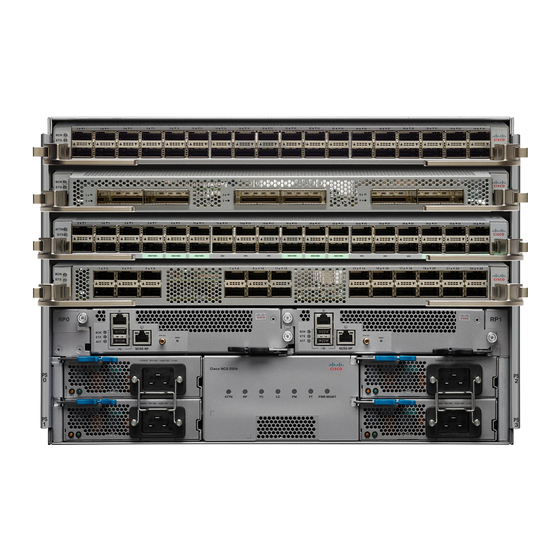
ARP Commands
Note
All commands applicable for the Cisco NCS 5500 Series Router are also supported on the Cisco NCS 540
Series Router that is introduced from Cisco IOS XR Release 6.3.2. References to earlier releases in Command
History tables apply to only the Cisco NCS 5500 Series Router.
This chapter describes the commands used to configure and monitor the Address Resolution Protocol (ARP)
on NCS 5000 routers.
For detailed information about ARP concepts, configuration tasks, and examples, refer to the IP Addresses
and Services Configuration Guide for Cisco NCS 5500 Series Routers.
•
•
•
•
•
•
•
•
•
•
•
•
•
arp
To add a permanent entry in the Address Resolution Protocol (ARP) cache, use the arp command in XR
Config mode. To remove an entry from the ARP cache, enter the no form of this command.
arp [vrf vrf-name] ip-address hardware-address encapsulation-type [alias]
no arp [vrf vrf-name] ip-address hardware-address encapsulation-type [alias]
Syntax Description
vrf
arp, on page 1
arp gratuitous ignore, on page 3
arp learning, on page 3
arp purge-delay, on page 4
arp timeout, on page 5
clear arp-cache, on page 6
local-proxy-arp, on page 7
priority-timeout, on page 8
proxy-arp, on page 9
route distance, on page 10
route metric, on page 11
show arp, on page 11
show arp traffic, on page 15
(Optional) Specifies VPN routing and forwarding (VRF) instance.
ARP Commands
1
