Ace T630 기술 참조 매뉴얼 - 페이지 7
{카테고리_이름} Ace T630에 대한 기술 참조 매뉴얼을 온라인으로 검색하거나 PDF를 다운로드하세요. Ace T630 19 페이지.
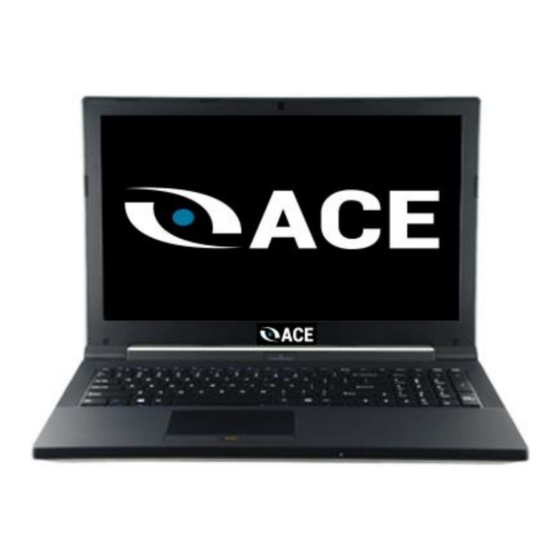
ILLUSTRATED SYSTEM DISASSEMBLY/REASSEMBLY
INSTRUCTIONS
Introduction
This section of the technical reference guide is intended to provide the following information:
• Information on parts requiring selective treatment per WEEE Directive
• Disassembly process for removal of external enclosure without tools
• Disassembly instructions, including required tools, as applicable
• Diagram and/or pictorial representation of all parts in the system
This section of the user manual is intended to provide guidance to end of life recyclers on the
presence of materials and components that require selective treatment, per Article 15 of the EU
WEEE Directive 2012/19/EU.
The provided information should also help direct recyclers to proper methods for removing parts
and general product disassembly instructions. This Chapter also outlines specific substances,
mixtures, and components that must be removed from any separately collected electronic waste
component and shall be disposed or recovered in compliance with Directive 2008/98/EC.
Please note: All the illustrations in the below disassembly instructions are for demonstration only.
The system and components shown in this section are a representative sample.
Replacement Parts
Refer to section "UPGRADES, SERVICE, AND REPAIR" for information on how to obtain
replacement components for your T630.
NOTE: While the components of this computer can be replaced by the end user, Ace
Computers does not recommend that an end user without previous computer repair
experience perform the upgrades and/or replacement of said components. Computer
components are delicate and can easily be damaged. If you are uncertain about replacement or
upgrade of your computers, the Ace Computers technical support team does offer "depot"
services for on-site system repair and upgrade. Please contact the Ace Computers Technical
Support team for additional information and pricing.
CAUTION: Always power off the system and unplug the power cord(s) before opening the
side panel to access the internal components.
ATTENTION: Electrostatic discharge potential.
Your computer's internal components are highly susceptible to risk of damage from
electrostatic discharge (static electricity, which occurs naturally on your body due to friction). To
avoid damaging your equipment, always earth yourself to your computer system before opening
the computer's chassis or handling any internal component(s).
7
