Epson C11CE90201 빠른 매뉴얼 - 페이지 2
{카테고리_이름} Epson C11CE90201에 대한 빠른 매뉴얼을 온라인으로 검색하거나 PDF를 다운로드하세요. Epson C11CE90201 18 페이지.
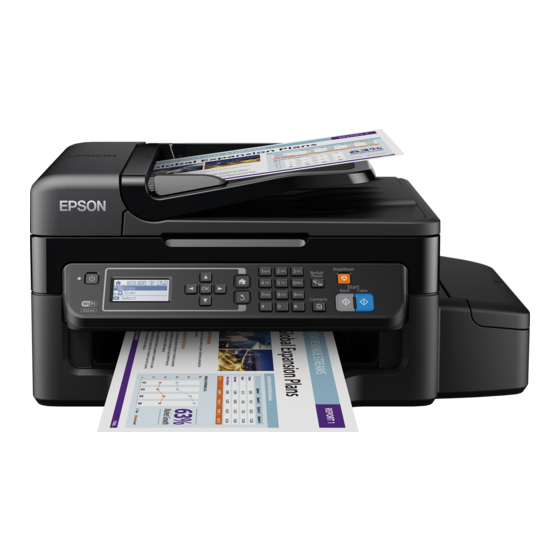
Using the Control Panel
The keypad makes it easy to use all the features of your product. To save energy, the screen
turns off after several minutes of inactivity. Press any button to wake it up.
Turn on
or off
You may see the following icons on the screen:
The product is connected to a wireless network.
The product is connected using Wi-Fi Direct.
A document is loaded in the automatic document feeder.
Checking Ink Levels
You can visually check the ink levels in the product's ink tanks. Make sure the ink levels
are above the lower ink refill lines on the ink tanks. If ink levels fall below these lines, see
the online User's Guide for refilling instructions.
2
Using the Control Panel
Return to
home screen
Navigate the
screen
Return to previous
screen
Redial or pause
fax operation
Stop current
operation
Browse fax
contacts
Start printing, copying,
scanning, or faxing
